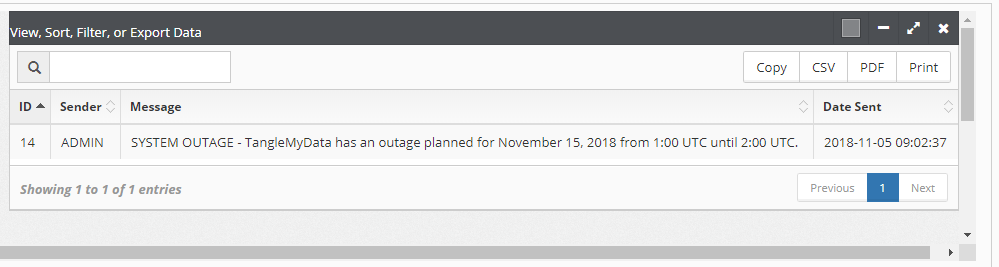I am trying to fetch data from a table of size 9 GB + and having millions of records. I'm populating DataTable with that data. I am getting the records in chunks from the table i.e 10 per page through Ajax and SQL Limit query.
https://i.stack.imgur.com/6sTpF.png
In the above image you can see We have 223,740 pages so when i try to access the last page the query takes forever to load the data. However data loads quicker when i try to access first pages. But accessing higher offset pages directly takes forever to load.
public static function getAllEvaluationsWithNameForDataTable($start){
$queryBuilder = new Builder();
return $queryBuilder
->from(array('e' => static::class))
->leftJoin('Cx\Framework\Models\Common\User\CxUser', 'e.cx_hc_user_id = u.id', 'u')
->columns('e.id, e.first_name, u.initials as assigned_coach, e.gender, e.email, e.phone, e.age, e.version, e.evaluation_status, e.ip_address, e.date_created, e.date_updated')
->orderBy('e.id asc')
->limit(10, $start)
->getQuery()
->execute()
->toArray();
}
PHP Controller:
public function getEvaluationsAction() {
// Enable Json response
$this->setJsonResponse();
// This action can be called only via ajax
$this->requireAjax();
// Forward to access denied if current user is not allowed to view evaluation details
if (!$this->CxAuth->currentUserIsAllowedTo('VIEW', CxEbEvaluation::getClassResourceName()))
return $this->forwardToAccessDeniedError();
if(isset($_GET['start'])){
$start = $this->request->get('start');
}else{
$start = 10;
}
$recordsTotal = count(CxEbEvaluation::getAllForDataTable(array('id')));
//Get Evaluations from DB
$evaluation_quizzes = CxEbEvaluation::getAllEvaluationsWithNameForDataTable(intval($start));
//for getting base URL
$url = new Url();
$data = array();
foreach ($evaluation_quizzes as $key => $quiz) {
$data[ $key ][ 'id' ] = $quiz[ 'id' ];
$data[ $key ][ 'first_name' ] = $quiz[ 'first_name' ];
if($quiz[ 'assigned_coach' ]){
$data[ $key ][ 'assigned_coach' ] = $quiz['assigned_coach'];
}else{
$data[ $key ][ 'assigned_coach' ] = "Not assigned";
}
$data[ $key ][ 'gender' ] = $quiz[ 'gender' ];
$data[ $key ][ 'email' ] = $quiz[ 'email' ];
$data[ $key ][ 'phone' ] = $quiz[ 'phone' ];
$data[ $key ][ 'age' ] = $quiz[ 'age' ];
$data[ $key ][ 'version' ] = $quiz[ 'version' ];
$data[ $key ][ 'quiz' ] = $url->get('/admin/get-evaluation-quiz-by-id');
$data[ $key ][ 'manage-notes-messages-and-calls' ] = $url->get('/admin/manage-notes-messages-and-calls');
$data[ $key ][ 'date_created' ] = date("m/d/Y H:i:s", $quiz[ 'date_created' ]);
$data[ $key ][ 'evaluation_status' ] = $quiz[ 'evaluation_status' ];
}
// Return data array
return array(
"recordsTotal" => $recordsTotal,
"recordsFiltered" => $recordsTotal ,
"data" => $data //How To Retrieve This Data
);
// Return data
}
JS:
cx.common.data.cxAdminDataTables.EbEvaluation = $CxRecordsTable.cxAdminDataTable({
ajaxUrl: '<?php echo $this->CxHelper->Route('eb-admin-get-evaluations')?>' + eqQuizIdQueryString,
serverSide: true,
processing: true,
recordsFiltered :true,
columns: [
cx.common.admin.tableEditColumn('id',{ delete: true }),
{ data: 'first_name' },
{ data: 'assigned_coach' },
{ data: 'gender' },
{ data: 'email' },
{ data: 'phone' },
{ data: 'age' },
cx.common.admin.tableLinkColumn('quiz', quizLinkOptions),
cx.common.admin.tableEditColumn('id', healthCoachLinkOptions),
cx.common.admin.tableLinkColumn('manage-notes-messages-and-calls', manageNotesMessagesAndCalls),
{ data: 'date_created' },
cx.common.admin.tableSwitchableColumn('evaluation_status', {
editable: true,
createdCell: function (td, cellData, rowData, row, col){
$(td).data('evaluation-status-id', rowData.id);
},
onText: 'Complete',
offText: 'In progress'
})
],
toolbarOptions:{
enabled: false
}, success: function (data) {
cx.common.data.cxAdminDataTables.EbEvaluation.cxAdminDataTable("reloadAjax");
}
});
}
else {
$row.removeClass('alert');
}
});
}
});
RAW Query:
SELECT e.id` AS id, e.first_name AS first_name,
u.initials AS assigned_coach,
e.gender AS gender, e.email AS email, e.phone AS phone,
e.age AS age, e.version AS version,
e.evaluation_status AS evaluation_status,
e.ip_address AS ip_address, e.date_created AS date_created,
e.date_updated AS date_updated
FROM evaluation_client AS e
LEFT JOIN cx_user AS u ON e.cx_hc_user_id = u.id
ORDER BY e.id ASC
LIMIT :APL0 OFFSET, :APL1