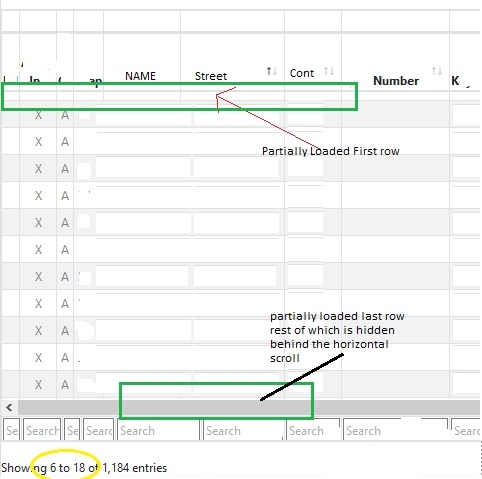Hi all , i try 2 last 2 day implement to datatable to sqlsrv but I failed
just fisrt
big problem all sample code for mysql but i m need to mssql server sql server not used limit sql server 2012 after have but my sql server 2008 r2 i try to this sample code return to error if have best working on to for sql server sample code i want to try
have Server Side Processing sample code i get it connection error 
**DataTables warning: table id=DataTables_Table_0 - Ajax error. For more information about this error, please see http://datatables.net/tn/7**
# DataTable.php
<?php
class DataTable {
var $database = "test";
var $host = "127.0.0.1";
var $user = "usertest";
var $pass = "secret";
var $conn;
var $numRows;
var $baseTest = "test.dbo.";
public function __construct() {
$this->connect($this->host, $this->user, $this->pass, $this->database);
}
public function connect($_host, $_user, $_password, $_database) {
$this->conn = mssql_connect($_host, $_user, $_password) or die(mssql_get_last_message());
mssql_select_db($this->database, $this->conn) or die(mssql_get_last_message());
}
function query($sql) {
mssql_query('SET ANSI_WARNINGS ON', $this->conn) or die(mssql_get_last_message());
mssql_query('SET ANSI_NULLS ON', $this->conn) or die(mssql_get_last_message());
$resultQuery = mssql_query($sql, $this->conn) or die(mssql_get_last_message());
$results = array();
while ($row = mssql_fetch_array($resultQuery))
$results[] = $row;
return $results;
}
function numRows($sql) {
$resultQuery = mssql_query($sql, $this->conn) or die(mssql_get_last_message());
$result = mssql_num_rows($resultQuery);
return $result;
}
public function getData($params, $table, $columns) {
$where = $sqlTot = $sqlRec = '';
if( !empty($params['search']['value']) ) {
$where = " WHERE";
$i = 0;
foreach($columns as $c) {
if($i === 0) {
$where .= (count($columns) === 1) ? " (" . $c . " LIKE '%" . $params['search']['value'] . "%' "
: " ( " . $c . " LIKE '%" . $params['search']['value'] . "%' ";
} else {
$where .=" OR " . $c . " LIKE '%" . $params['search']['value'] . "%' ";
}
$i++;
}
$where .= " )";
}
$sql = "SELECT * FROM " . $this->baseTest . "[" . $tabla . "]";
//Total de registros en la tabla
$totalRecords = $this->numRows(utf8_decode($sql));
$sqlTot .= $sql;
$sqlRec = "SELECT TOP " . $params['length'] . " * FROM( SELECT *, ROW_NUMBER() over (ORDER BY "
. $columns[$params['order'][0]['column']] . " "
. $params['order'][0]['dir'] . " ) as ct FROM "
. $this->baseTest . "[" . $table . "]"
. " " . $where . " ) sub WHERE ct > " . $params['start'];
if(isset($where) && $where != '') {
$sqlTot .= $where;
}
//Registros a mostrar en la tabla
$dataRecords = $this->query(utf8_decode($sqlRec));
//Total registros después del filtro
$totalRecordsFiltered = $this->numRows(utf8_decode($sqlTot));
$data = array(
"draw" => intval($params['draw']),
"recordsTotal" => intval($totalRecords),
"recordsFiltered" => intval($totalRecordsFiltered),
"data" => $dataRecords
);
return $data;
}
}
## table.html
<html>
<head>
<title>DataTables con SQL Server 2008 R2</title>
<link href="https://cdn.datatables.net/1.10.13/css/jquery.dataTables.min.css" rel="stylesheet">
</head>
<body>
<table class="datatable">
<thead>
<tr>
<th>ID</th>
<th>NOMBRE</th>
</tr>
</thead>
<tbody>
<tr>
<td></td>
<td></td>
</tr>
</tbody>
</table>
<script src="https://code.jquery.com/jquery-2.2.4.min.js" integrity="sha256-BbhdlvQf/xTY9gja0Dq3HiwQF8LaCRTXxZKRutelT44=" crossorigin="anonymous"></script>
<script type="text/javascript" src="https://cdn.datatables.net/1.10.13/js/jquery.dataTables.min.js"></script>
<script type="text/javascript" src="table.js"></script>
</body>
</html>
## table.js
<?php
require_once('DataTable.php');
$dataTable = new DataTable();
$table = 'test';
$columns = array(
0 => 'id',
1 => 'nombre'
);
$data = $dataTable->getData($_POST, $table, $columns);
echo json_encode($data);