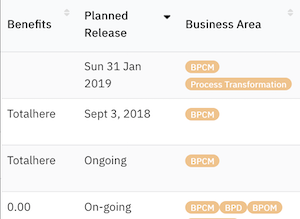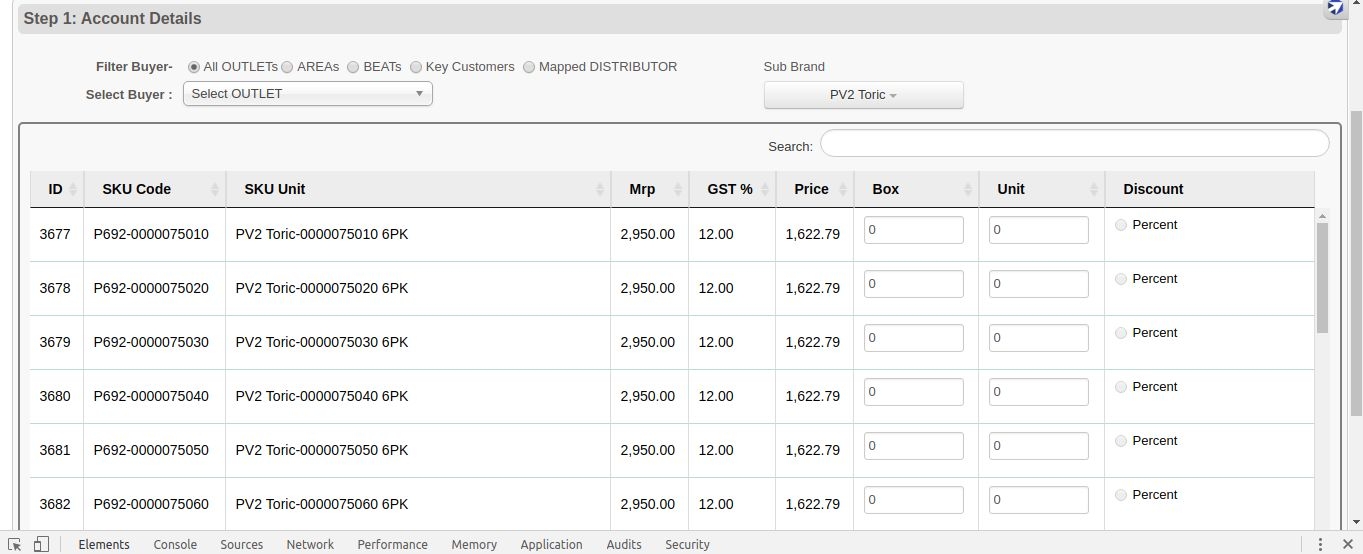I am trying to use the responsive plugin with my mvc application. The app uses jquery 3.0.0. When i try to run the responsive plugin v 2.2.2, i receive the following error:
d.isEmptyObject is not a function. /Responsive-2.2.2/js/dataTables.responsive.min.js:19:236)
I would assume that jQuery 3.0.0 no longer supports that function? I have tried doing some research to see there is a replacement function in jquery to the isEmptyObject, but have had no luck. Is there any chance you guys (the developers of the responsive plugin) have had any luck updating the plugin to work with jQuery 3.0.0? Unfortunately, the project i am doing does require that version for other stuff.
As always thanks to everyone who works on the datatables project!