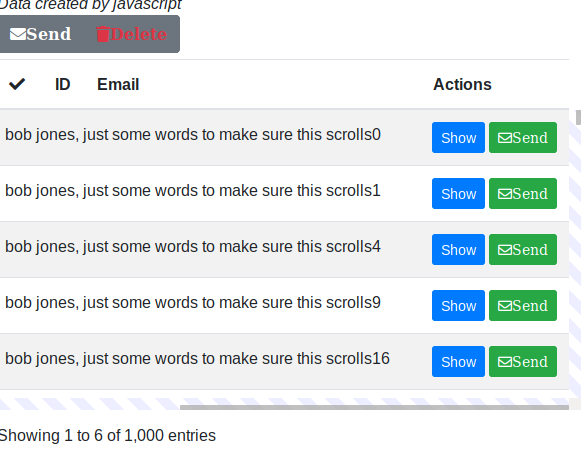Hi!
I have the following code:
// Create editor
tanksEditor = new $.fn.dataTable.Editor({
table: "#tanks"
});
tanksEditor.add([{
type: "select",
label: "Fuel grade",
name: "fuelGradeId",
options: fuelGradeNamesList
},{
type: "text",
label: "Height, mm",
name: "height",
attr: {
maxlength: 5,
placeholder: 'Tank height, mm',
required: true
}
}]
);
// Fill in tanks datatable
tanksDatatable = $('#tanks').DataTable({
dom: 't',
"ordering": false,
responsive: true,
data: tanksData,
columns: [
{
data: null,
className: "text-center tanksEditorEdit cursorPointer",
defaultContent: '<i class="fas fa-pencil-alt"></i>'
},
{ data: 'id' },
{ data: 'fuelGradeId' },
{ data: 'height' }
],
columnDefs: [
{
targets: 0,
className: 'dt-body-center',
"width": '5%'
},
{
targets: 1,
className: 'dt-body-center',
"width": '10%'
},
{
targets: 2,
className: 'dt-body-center',
"width": '55%'
},
{
targets: 3,
className: 'dt-body-center',
"width": '30%'
}
]
});
// Edit record
$('#tanks').on('click', '.tanksEditorEdit', function(e) {
e.preventDefault();
tanksEditor.edit($(this).closest('tr'), {
title: 'Edit record for tank',
buttons: 'Update'
});
});
So, the editor is shown on click on the first row of the datatable with pencil icon.
My question is: how to set title for the editor pop-up window to insert the id field from the datatable, something like: 'Edit record for tank 1'?