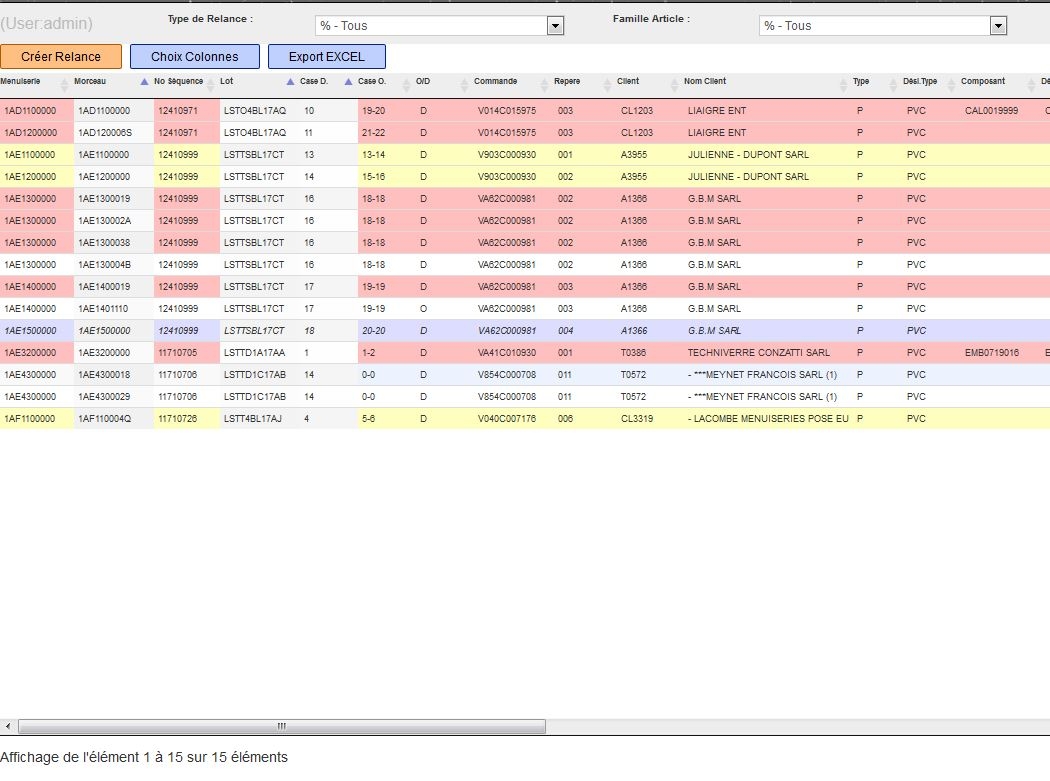With ScrollY enabled, our table headers are misaligned (too narrow). We have multiple tables but only the first has correct alignment while the others do not. Clicking a table header (to sort by column) causes the header for that table to resize correctly.
I've seen related issues but cannot resolve, and another user reported a similar issue (and includes a functional example that demonstrates the problem) although they use a bootstrap modal. Click their modal to see what I see:
https://datatables.net//forums/discussion/37108
I also use bootstrap and think it's related. Disabling ScrollY solves the alignment problem.
Related settings: "scrollY": '50vh', "scrollX": true, "scrollCollapse": true,