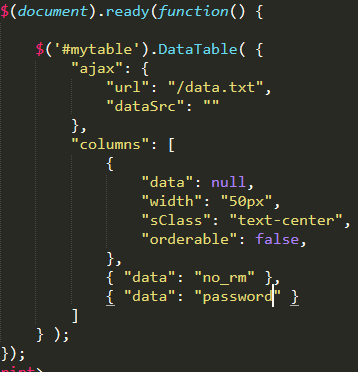Hi,
I have a webmethod which returns data as json. There is more than 500 rows in that. But the datatable not poulating more than 100 rows. I will add my code below,
**Web Method**
public static string TestBigData()
{
List<BACAServiceRequests> lstserviceReq = new List<BACAServiceRequests>();
for (int i = 0; i <= 150; i++)
{
BACAServiceRequests cs = new BACAServiceRequests
{
ID = i,
Request_x0020_No = "No" + i.ToString(),
Requested_x0020_By = "No" + i.ToString(),
Service_x0020_Title = "No" + i.ToString(),
Request_x0020_Assigned_x0020_To = "No" + i.ToString(),
Service_x0020_Category = "No" + i.ToString(),
Task_x0020_Status = "No" + i.ToString(),
Requested_x0020_Date = DateTime.Now,
KPI = 3,
Start_x0020_Date = DateTime.Now,
Expected_x0020_End_x0020_Date = DateTime.Now,
End_x0020_Date = DateTime.Now,
Conformity = "N/A",
Days = 2,
Notes = "solution",
};
lstserviceReq.Add(cs);
}
var jsonData2 = new
{
data = lstserviceReq.Select(item => new
{
ID = item.ID.ToString() ,
RequestNo = item.Request_x0020_No.ToString() ,
RequestedBy = item.Requested_x0020_By.ToString() ,
Title = item.Service_x0020_Title.ToString() ,
AssignedTo = item.Request_x0020_Assigned_x0020_To != "" ,
RequestedService = item.Service_x0020_Category.ToString() != "" ,
RequestStatus = item.Task_x0020_Status.ToString() != "" ,
RequestDate = item.Requested_x0020_Date.ToString(),
KPI = item.KPI.ToString(),
StartDate = item.Start_x0020_Date.ToString(),
ExpectedEndDate = item.Expected_x0020_End_x0020_Date ,
EndDate = item.End_x0020_Date.ToString("dd/MM/yyyy hh:mm:ss tt", CultureInfo.InvariantCulture),
Conformity = "N/A",
TCDays = 3.ToString(),
Solution = item.Notes.ToString(),
})
};
// var jsonData2 =
return Newtonsoft.Json.JsonConvert.SerializeObject(jsonData2);
}
Script
jqhdr(document).ready(function () {
jqhdr.ajax({
url: "/_layouts/15/Pages/WebMethods.aspx/TestBigData",
type: "POST",
dataType: "json",
contentType: "application/json; charset=utf-8",
async: false,
success: function (json) {
var dataSet = JSON.parse(json.d).data;
jqhdr('#examble').DataTable({
destroy: true,
data: dataSet,
deferRender: false,
scrollY: 200,
scrollCollapse: true,
scroller: true,
"columns": [
{
"data": "ID", "title": "ID", "visible": false
},
{
"data": "RequestNo", "title": "Request No"
},
{ "data": "RequestedBy", "title": "Requested By" },
{ "data": "Title", "title": "Title" },
{ "data": "AssignedTo", "title": "Assigned To" },
{ "data": "RequestedService", "title": "Requested Service" },
{ "data": "RequestStatus", "title": "Request Status" },
{ "data": "RequestDate", "title": "Request Date" },
{ "data": "KPI", "title": "KPI" },
{ "data": "StartDate", "title": "Start Date" },
{ "data": "ExpectedEndDate", "title": "Expected End Date" },
{ "data": "EndDate", "title": "End Date" },
{ "data": "Conformity", "title": "Conformity" },
{ "data": "TCDays", "title": "TCDays" },
{ "data": "Solution", "title": "Solution" }
]
});
}
});
}
HTML
<div class="row">
<table id="examble">
</table>
</div>
I am new to DataTable.net, can anyone help please