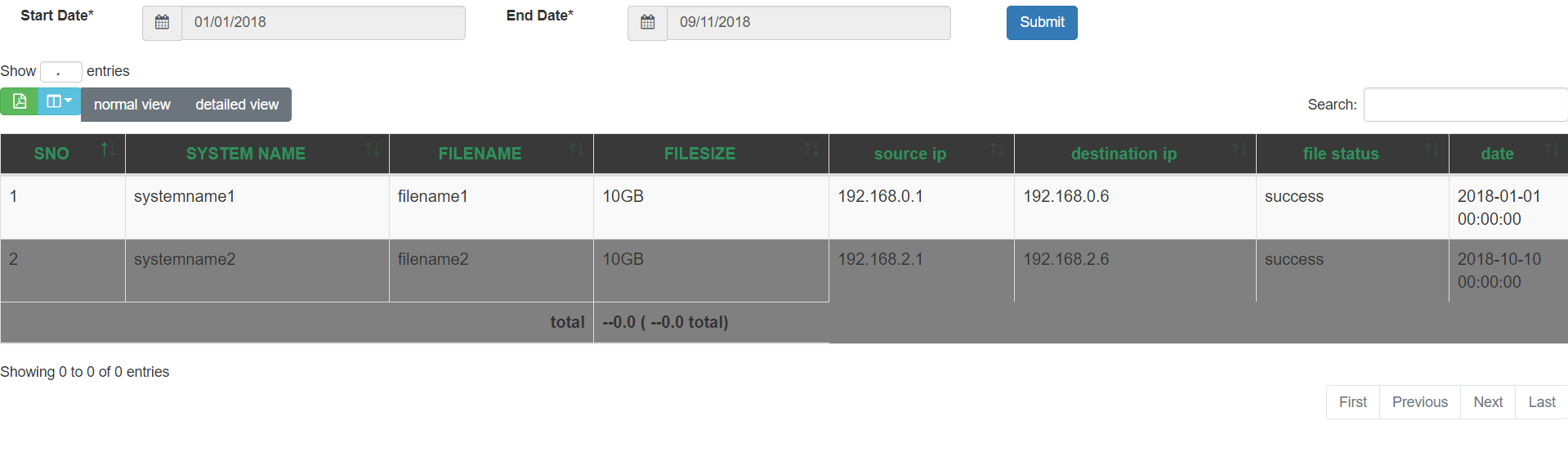Hello,
im currently working a project dealing large set of data around 1 million using datatables, im using PHP mysql for query and oracle 12c database. every time i run the program. data loads very slow. when i limit the data row to 50k only the load lessen. what i want is to load all the data faster and be paginated. but when the row go up 100k it load like hell. sorry for bad English..
for reference:
this is my table:
<table id="myTable" class="display table table-bordered">
<thead>
<tr>
<th>Account No</th>
<th>Consumer Name</th>
<th>ADDRESS</th>
<th>Amount</th>
</tr>
</thead>
<tbody id="data" >
<?php include("fetch2.php"); ?>
</tbody>
</table>
fetch2.php:
<?php
$statement = oci_parse($conn, "SELECT * FROM ethanhost.FDISCO ORDER BY CNAME ASC OFFSET 0 ROWS FETCH NEXT 500000 ROWS ONLY"); //<= this where i limit the rows
oci_set_prefetch($statement, 50);
oci_execute($statement);
while($row = oci_fetch_array($statement)) {
echo "<tr>";
echo "".$row['ACNT_CODE']."";
echo "".$row['CNAME']."";
echo "".$row['CADDRESS']."";
echo "".$row['AMOUNT']."";
echo "";
}
oci_free_statement($statement);
?>
and my script for datatable:
$(document).ready( function () {
$('#myTable').DataTable({
});
} );
this code is perfectly fine with 50k rows below. but when i tried to load all the rows on our database it crash my browser and loads freaking bad and slow.
hope you can HELP me. THANKS!