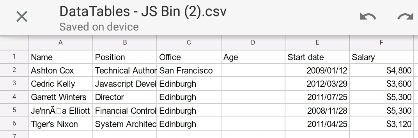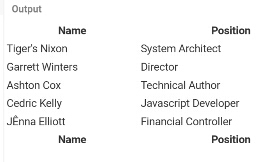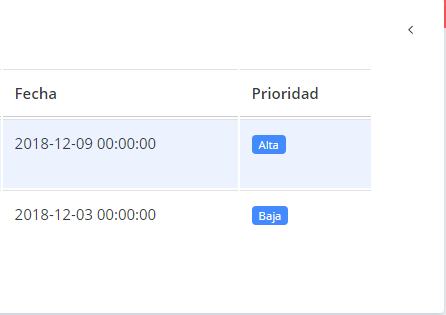Per the title, the CSS for the Choose File and Clear File buttons are wrong. For example:
<button class="btn btn-default">Choose JPG...</button>
btn-default is not a valid Bootstrap 4 style.
I made it pretty with:
editor.on('open', function () {
$('.upload button').addClass('btn-outline-primary btn-sm');
$('.clearValue button').addClass('btn-outline-danger btn-sm');
});