Go into this example:
https://datatables.net/extensions/fixedheader/examples/options/offset-automatic.html
go into the html of the bar and change it to this:
<div class="fh-fixedHeader" style="position:fixed; background-color:#4E6CA3; top:20px; right:0; left:0; height:50px; z-index:1;"></div>
(Add top 20 pixels)
This now renders wrong in Chrome, at least.
Here's what I see in case it isn't easy to replicate:
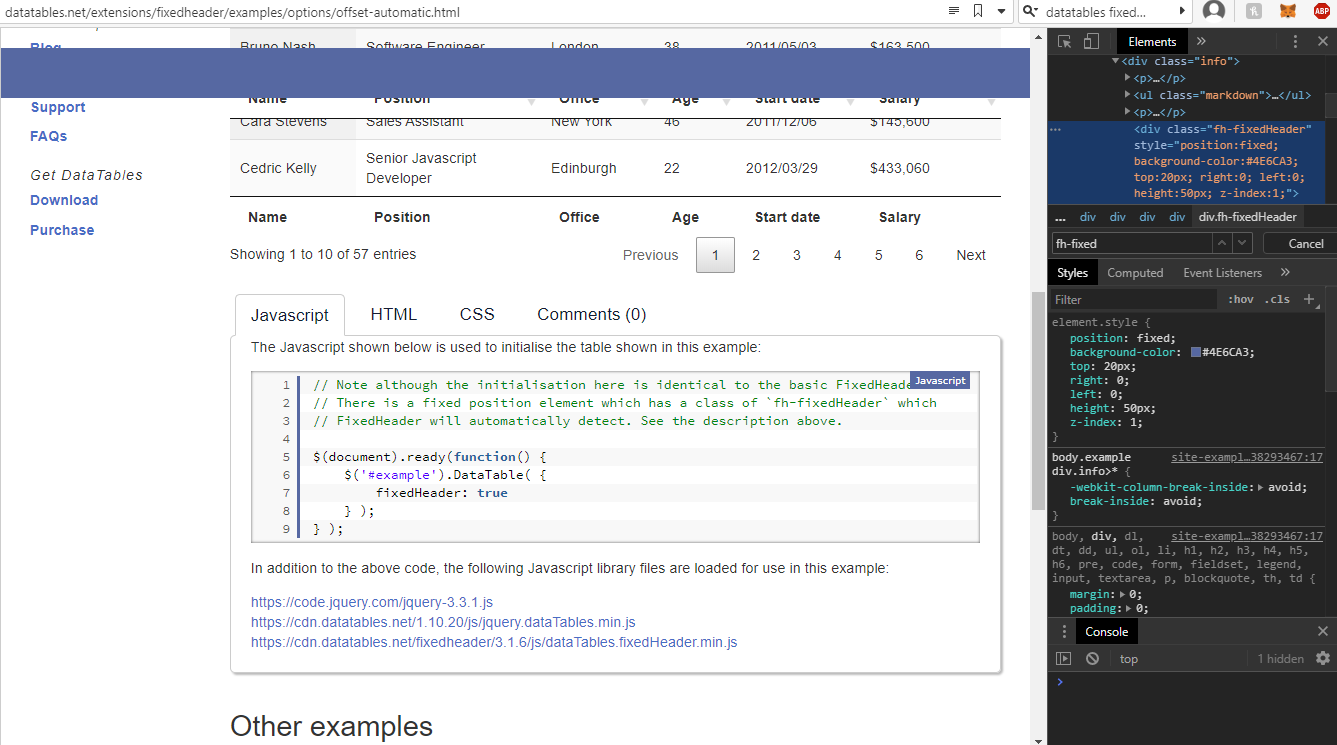
So, the header is now under the "navbar" on the z-level and partially occluded.
I found this issue because on my page the navbar is slightly offset from the top and that made this break, though on my page it is entirely occluded and so I thought I messed up for a while.