I would like to use DataTables with Bootstrap4. So I installed required libraries and it looks pretty well. But there is a problem if table is too narrow. Extension for Bootstrap4 add the .form-inline class to the dataTables_wrapper. The form-inline class adds display:flex to wrapper and this causes that elements with class .row behave like flex items and displays on the same line.
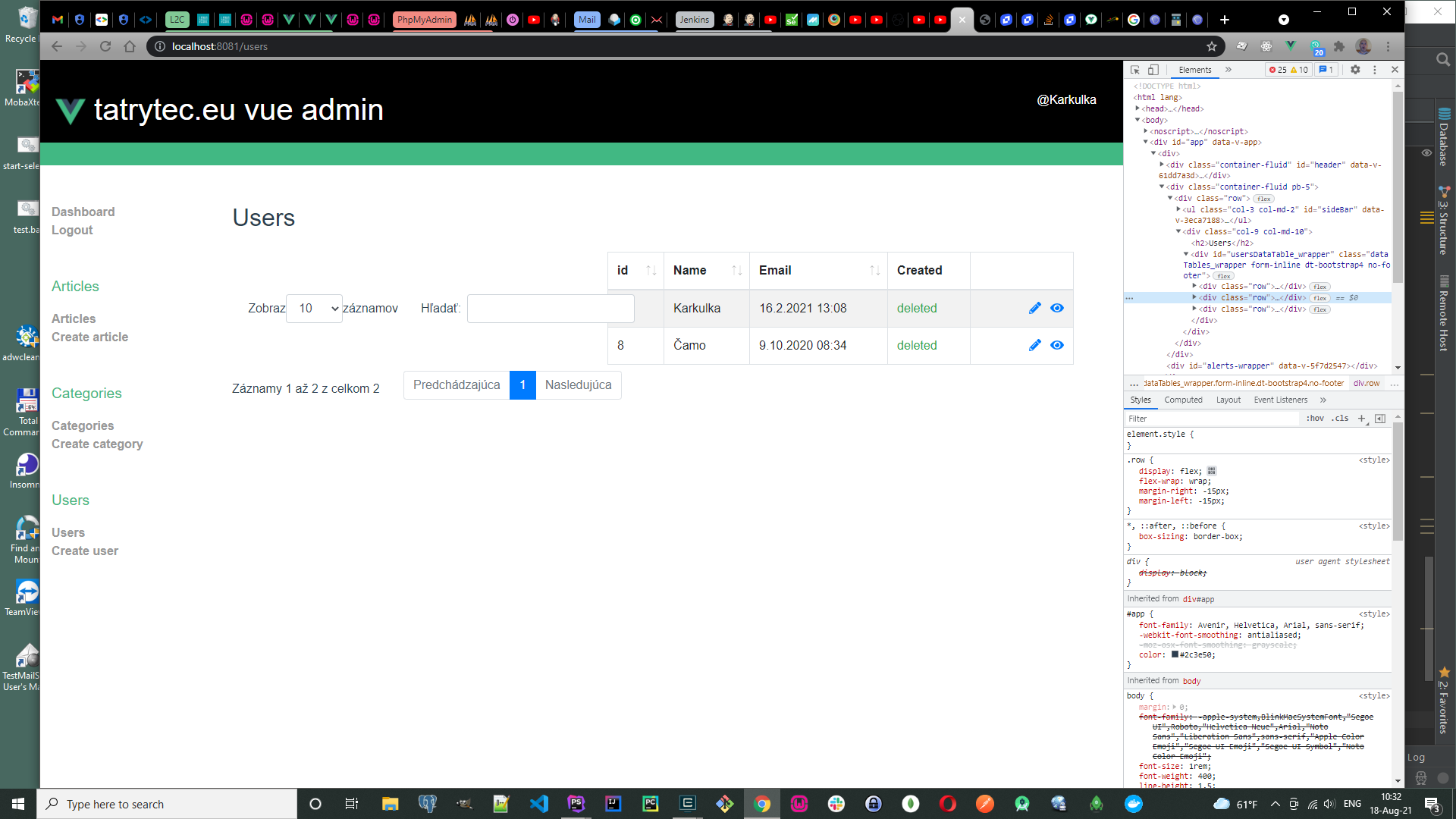
I found the discussion about form-inline class where recommended way is to remove form-inline manually. https://datatables.net/forums/discussion/40105/prevent-form-inline-class
But I can not do it. My code looks like
setDataTable() {
var table = $('#'+this.id);
if( this.dataTableObject ) return this.dataTableObject.draw();
this.dataTableObject = table.DataTable({
'responsive': true,
"pageLength": 10,
"order": [[0, table.data('sort')]],
"aoColumnDefs": [
{
"bSortable": false,
"aTargets": [-1] // gets last column and turns off sorting
}
],
"language": {
"url": "//cdn.datatables.net/plug-ins/1.10.21/i18n/Slovak.json",
}
});
$( this.dataTableObject.table().container() ).removeClass( 'form-inline' );
}
This does nothing. Form-inline is still there.