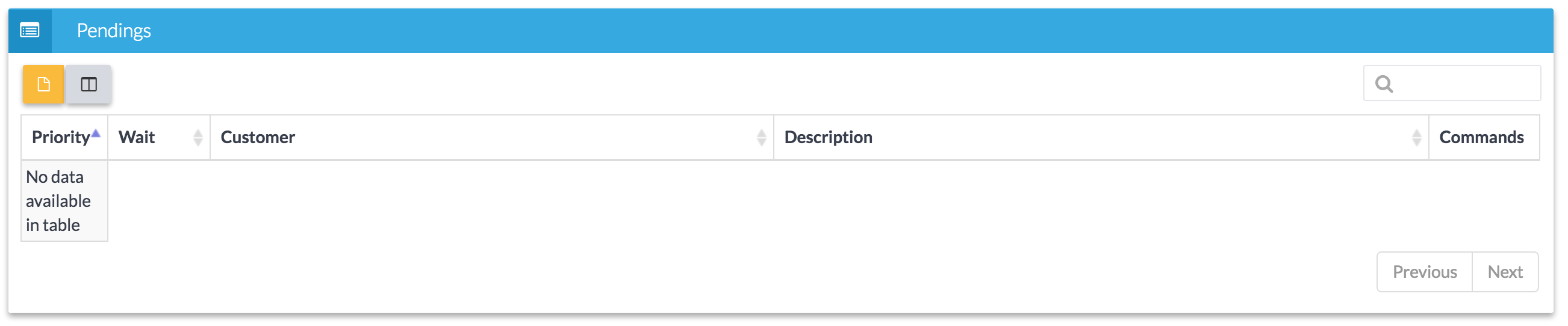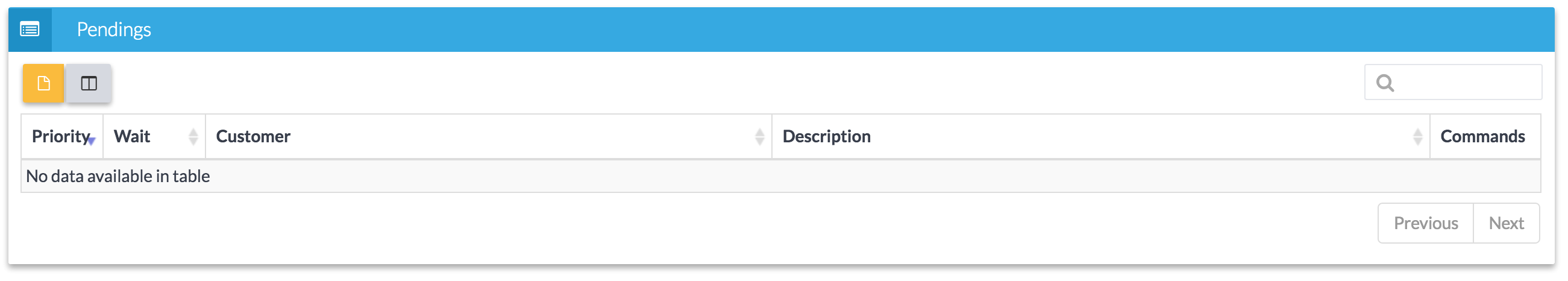I'm using the new DataTables with the Select module and ajax automatic reloading.
select: { style: "single" },
The question is:
How to prevent a row from being deselected when the user clicks on a selected row again?
Yes, I googled a lot (thanks Flying Spaghetti Monster it's Friday and I had time to uselessly bang my head against the wall). Somewhere on this forum a developer from the DataTables team told he or she might implement some sort of "preSelect" event hook later, but it's hasn't been done yet. I don't really want to edit the DataTables source code of my project in order not to turn the later upgrades into a nightmare. Hopefully my humble post doesn't look arrogant, but I think such functionality should be standard.
Yes, I already tried all kind of things (found a lot of examples here and in the internet). I was pragmatically selecting and deselecting rows when catching the 'select' and 'deselect' events, but it doesn't work properly with the ajax' auto-reload feature ( table.ajax.reload(null, false); ) as it's keeping only the last selected raw thanks to the rowId option passed to DataTables initialisation, even if I use the nice way of selecting the row with table.row(index).select() function; It's important to let the developer check the events BEFORE they would be fired in order to decide if they would to be fired or not, and not just afterwards.
Eventually I solved this problem with using the select: { style: 'api ' } option instead of the select: { style: 'single' } option, and it even works properly with the ajax reloading feature and Select's rowId option, but... we can do it better than that, right?
The final solution I implemented:
table = $("#table-list").DataTable({
[...]
ajax: 'http://website.com/path',
[...]
s̶e̶l̶e̶c̶t̶:̶ ̶{̶ ̶s̶t̶y̶l̶e̶:̶ ̶"̶s̶i̶n̶g̶l̶e̶"̶ ̶}̶,̶
select: { style: 'api' },
[...]
});
$("#table-list tbody").on("mousedown", "tr", function(event) {
[...]
// Getting the row index:
var index = table.row(this).index();
[...]
// Selecting the row pragmatically:
table.row(index).select(index);
[...]
// De-selecting the row pragmatically:
table.row(index).deselect(index);
[...]
// Getting row data (for example, in order to check row validity etc
var data = table.row(this).data();
console.log(data.row_id);
console.log(data.firstname);
console.log(data.lastname);
[...]
});
Thanks for a great DataTables project though, overall I liked it a lot, 5/5.