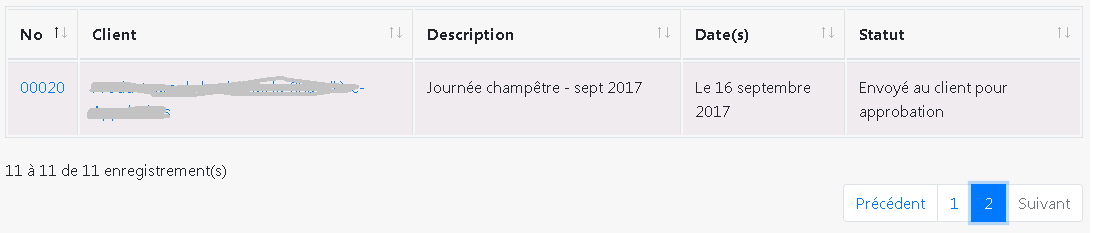I have seen people asking a few times how to use datatables serverside with MVC and EF with paging sorting and searching etc. I had some code lying around so I thought its time to give back and share a simple implementation.
Unfortunately I don't have time right now to create a sample solution for download so I just hacked out the code and pasted it in here as a guide.
For the dynamic searching (where clause) you will need linqkit for the predicate building.
First map the datatable inbound JSON requests to classes
Start - JSon class sent from Datatables
public class DataTableAjaxPostModel
{
// properties are not capital due to json mapping
public int draw { get; set; }
public int start { get; set; }
public int length { get; set; }
public List<Column> columns { get; set; }
public Search search { get; set; }
public List<Order> order { get; set; }
}
public class Column
{
public string data { get; set; }
public string name { get; set; }
public bool searchable { get; set; }
public bool orderable { get; set; }
public Search search { get; set; }
}
public class Search
{
public string value { get; set; }
public string regex { get; set; }
}
public class Order
{
public int column { get; set; }
public string dir { get; set; }
}
/// End- JSon class sent from Datatables
Next implement your action in a standard controller (note in this example we are not using a Web-API controller)
This method just grabs the data sent from the table and calls YourCustomSearchFunc() before returning a formatted json obj for Datatables to consume.
public JsonResult CustomServerSideSearchAction(DataTableAjaxPostModel model)
{
// action inside a standard controller
int filteredResultsCount;
int totalResultsCount;
var res = YourCustomSearchFunc(model, out filteredResultsCount, out totalResultsCount);
var result = new List<YourCustomSearchClass>(res.Count);
foreach (var s in res)
{
// simple remapping adding extra info to found dataset
result.Add(new YourCustomSearchClass
{
EmployerId = User.ClaimsUserId(),
Id = s.Id,
Pin = s.Pin,
Firstname = s.Firstname,
Lastname = s.Lastname,
RegistrationStatusId = DoSomethingToGetIt(s.Id),
Address3 = s.Address3,
Address4 = s.Address4
});
};
return Json(new
{
// this is what datatables wants sending back
draw = model.draw,
recordsTotal = totalResultsCount,
recordsFiltered = filteredResultsCount,
data = result
});
}
YourCustomSearchFunc() is very simple it just sets up the sort column and sort direction before calling the database search functionality. In this example we are only allowing sorting on a single column but you could easily implement multi column sorting.
public IList<YourCustomSearchClass> YourCustomSearchFunc(DataTableAjaxPostModel model, out int filteredResultsCount, out int totalResultsCount)
{
var searchBy = (model.search != null) ? model.search.value : null;
var take = model.length;
var skip = model.start;
string sortBy = "";
bool sortDir = true;
if (model.order != null)
{
// in this example we just default sort on the 1st column
sortBy = model.columns[model.order[0].column].data;
sortDir = model.order[0].dir.ToLower() == "asc";
}
// search the dbase taking into consideration table sorting and paging
var result = GetDataFromDbase(searchBy, take, skip, sortBy, sortDir, out filteredResultsCount, out totalResultsCount);
if (result == null)
{
// empty collection...
return new List<YourCustomSearchClass>();
}
return result;
}
This is the main meat of the functionality. In it we simply select from the dbase but instead of using a fixed where clause we use a dynamic expression built using the wonderful LinqKit to generate the predicate.
Additionally we use Take and Skip to allow us to page through the data. Notice we use the where clause twice. Once to select the data and pick a page, the second time to count how many items we could have returned.
public List<YourCustomSearchClass> GetDataFromDbase(string searchBy, int take, int skip, string sortBy, bool sortDir, out int filteredResultsCount, out int totalResultsCount)
{
// the example datatable used is not supporting multi column ordering
// so we only need get the column order from the first column passed to us.
var whereClause = BuildDynamicWhereClause(Db, searchBy);
if (String.IsNullOrEmpty(searchBy))
{
// if we have an empty search then just order the results by Id ascending
sortBy = "Id";
sortDir = true;
}
var result = Db.DatabaseTableEntity
.AsExpandable()
.Where(whereClause)
.Select(m => new YourCustomSearchClass
{
Id = m.Id,
Firstname = m.Firstname,
Lastname = m.Lastname,
Address1 = m.Address1,
Address2 = m.Address2,
Address3 = m.Address3,
Address4 = m.Address4,
Phone = m.Phone,
Postcode = m.Postcode,
})
.OrderBy(sortBy, sortDir) // have to give a default order when skipping .. so use the PK
.Skip(skip)
.Take(take)
.ToList();
// now just get the count of items (without the skip and take) - eg how many could be returned with filtering
filteredResultsCount = Db.DatabaseTableEntity.AsExpandable().Where(whereClause).Count();
totalResultsCount = Db.DatabaseTableEntity.Count();
return result;
}
Here is the predicate builder function that just plugs in a where clause dynamically. You will need to install (nugget) in linqkit for this.
In this example I am searching where the searchterm appears in either the firstname or lastname
private Expression<Func<DatabaseTableMappedClass, bool>> BuildDynamicWhereClause(DBEntities entities, string searchValue)
{
// simple method to dynamically plugin a where clause
var predicate = PredicateBuilder.New<DatabaseTableMappedClass>(true); // true -where(true) return all
if (String.IsNullOrWhiteSpace(searchValue) == false)
{
// as we only have 2 cols allow the user type in name 'firstname lastname' then use the list to search the first and last name of dbase
var searchTerms = searchValue.Split(' ').ToList().ConvertAll(x => x.ToLower());
predicate = predicate.Or(s => searchTerms.Any(srch => s.Firstname.ToLower().Contains(srch)));
predicate = predicate.Or(s => searchTerms.Any(srch => s.Lastname.ToLower().Contains(srch)));
}
return predicate;
}
The only left to show is the datatable itself
var table = $('#SearchResultTable').DataTable({
"proccessing": true,
"serverSide": true,
"ajax": {
url: "@Url.Action("CustomServerSideSearchAction", "Home")",
type: 'POST'
},
"language": {
"search": "",
"searchPlaceholder": "Search..."
},
"columns": [
{ "data": "Firstname" },
{ "data": "Lastname" }
]
});
Hope this helps