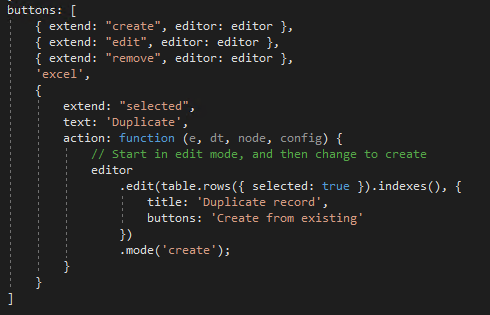I'm new to DataTables and have been working on implementing & customizing the basic example to learn more about how to use this fantastic tool. I've learned a tremendous amount going through the examples, searching the support forum and exploring the docs/manual.
I am currently stuck on the following: I am trying to do make some minor cosmetic changes to the length object and the filter object using jQuery. The changes are being made the way I want them. However, in doing so, it appears that I have inadvertently disabled the functionality of the dropdown button and the search box. (Note: I am fairly new to JS/jQuery too).
I have my example posted at: http://live.datatables.net/kuyiqoku/3/edit.
The code in question is toward the buttom of the Javascript, inside a conditional statement. When the condition is TRUE, my questionable code is executed and the JS functionality is disabled. When the condition is FALSE, everything works fine.
Hope this is clear. Any help/suggestions would be greatly appreciated.