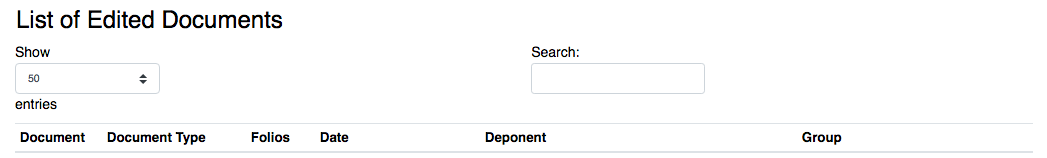Before I made it instantaneous, I do not see what I can be doing wrong.
/**********************************************************************************/
$('#' + idTabla + '').DataTable({
processing: true,
serverSide: false,
order: [0, 'desc'],
paging: true,
language: lenguajePorDefectoEnGrilla,
data: response,
columns: nombreColumnas,
dom: 'Rlfrtip',
colReorder: { realtime: true },
"columnDefs": [
{
"render": function (data, type, row) {
return ("<span class='linkAProceso' onclick= 'irAVentanaProceso(" + +data + ")'>" + data + "</span>");
},
"width": "30px",
"targets": 0
},
{
"render": function (data, type, row) {
return ("<span class='" + data.toLowerCase() + "'>" + data + "</span>");
},
"width": "30px",
"targets": 1
},
{
"visible": false,
"searchable": false,
"targets": 2
}
],
//TODO:
//scrollY: "75vh",
//scrollX: true,
//scrollCollapse: true,
//fixedColumns: true ,// {leftColumns: 2 },
//--------------------------------------------------------------------------------------------------
"initComplete": function (settings, json) {
//Se inicializa la grilla luego de que termine de cargar el ajax, para que habilite todos sus Rows
//#region SetearEncabezadoExportar
let documentoElegido = ComboBox_DevolverItemsSeleccionados("cmbDocumentoProcesos");
let nombreDocumento;
if (documentoElegido.length) { nombreDocumento = documentoElegido[0].innerText; }
let subtitulo = "Documento/Proceso: " + nombreDocumento + "\t\t\t Fecha desde: " + fechaDesde + "\t\t\t Fecha hasta: " + fechaHasta;
Grilla_SetearEncabezadoParaExportar(idTabla, "Datos de Procesos", subtitulo, null, 'landscape');
//#endregion
CargarGrilla2(idTabla, "Español", "True", "True", "True", "True", "False", "", "True", lenguajePorDefectoEnGrilla, null, true);
DataTableDatosProcesos = $('#' + idTabla + '').DataTable();
var tablaVacia = $('#' + idTabla + '').find('.dataTables_empty');
if (tablaVacia.length == 1) { tablaVacia[0].innerText = "No se encontraron datos para el criterio de busqueda. " }
},
"rowCallback": function (nRow, data, iDisplayIndex) {
$(nRow).on('mousedown', function (e) {
if (e.button == 2) {
return false;
}
return true;
});
}
});
});
![]()