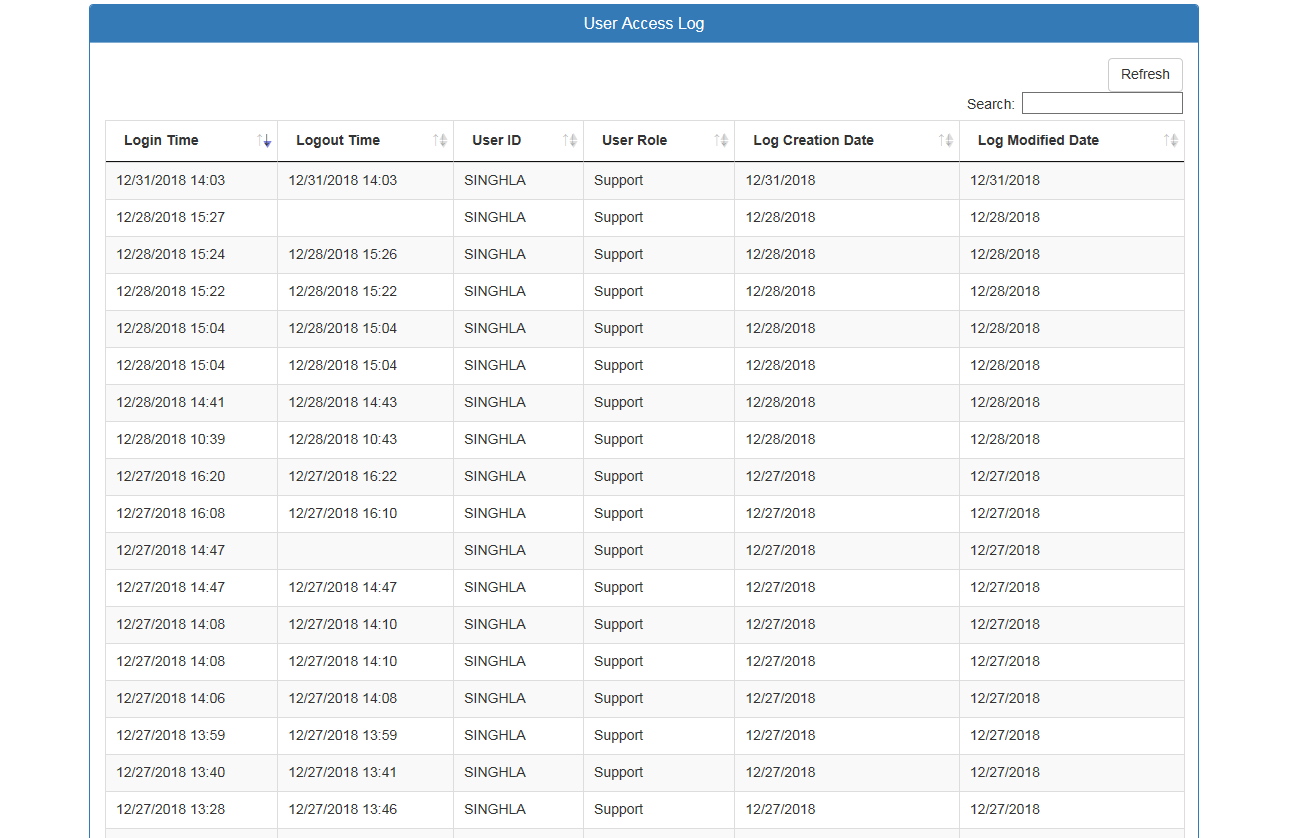A couple of questions / issues when using Datatables in combination with Parcel bundler.
I am quite new to bundlers, especially Parcel. So apologies if I misunderstand the instructions.
Context: using simple example that uses <table> as datatable:
$('#example').DataTable( {
dom: 'Bfrtip',
select: true,
buttons: [
'copy', 'excel', 'pdf'//, 'selectAll', 'selected'
]
} );
I used the Datatables download tool (1. framework: DataTables, 2 packages: jQuery 3, DataTables; extensions: Buttons, HTML5 export, JSZip, pdfmake, Print view, Responsive, Select).
When using download method CDN everything works as expected.
<link rel="stylesheet" type="text/css" href="https://cdn.datatables.net/v/dt/jq-3.3.1/jszip-2.5.0/dt-1.10.18/b-1.5.4/b-html5-1.5.4/b-print-1.5.4/r-2.2.2/sl-1.2.6/datatables.min.css"/>
<script type="text/javascript" src="https://cdn.datatables.net/v/dt/jq-3.3.1/jszip-2.5.0/dt-1.10.18/b-1.5.4/b-html5-1.5.4/b-print-1.5.4/r-2.2.2/sl-1.2.6/datatables.min.js"></script>
When using download method Yarn I have several issues. I followed the instructions: added the modules (yarn add), and added the requires to the app.js:
var $ = require( 'jquery' );
require( 'jszip' );
require( 'pdfmake' );
require( 'datatables.net-dt' )();
require( 'datatables.net-buttons-dt' )();
require( 'datatables.net-buttons/js/buttons.html5.js' )();
require( 'datatables.net-buttons/js/buttons.print.js' )();
require( 'datatables.net-responsive-dt' )();
require( 'datatables.net-select-dt' )();
1) CSS is not loaded?
I don't see any Datatables CSS being loaded.
2) no buttons are displayed
None of the buttons are displayed / visible in the source code.
3) selectAll, selected, print, give Uncaught Unknown button type
When I e.g. add selected, selectAll or print I get in the log e.g.: Uncaught Unknown button type: selectAll
4) pdfmake gives fs error on build
<path>/node_modules/pdfkit/js/image.js:32:33: Cannot statically evaluate fs argument
<path>/node_modules/png-js/png-node.js:45:29: Cannot statically evaluate fs argument
<path>/node_modules/fontkit/index.js:43:31: Cannot statically evaluate fs argument
<path>/node_modules/pdfkit/js/font/afm.js:11:41: Cannot statically evaluate fs argument
Could be this is related to https://github.com/parcel-bundler/parcel/issues/432
I tried @import 'datatables.net-dt' but that had no effect (CSS still not loaded).
I don't get the mentioned error message (main.css:2.1).
It refers to a blog post, I have the feeling that was not created yet?