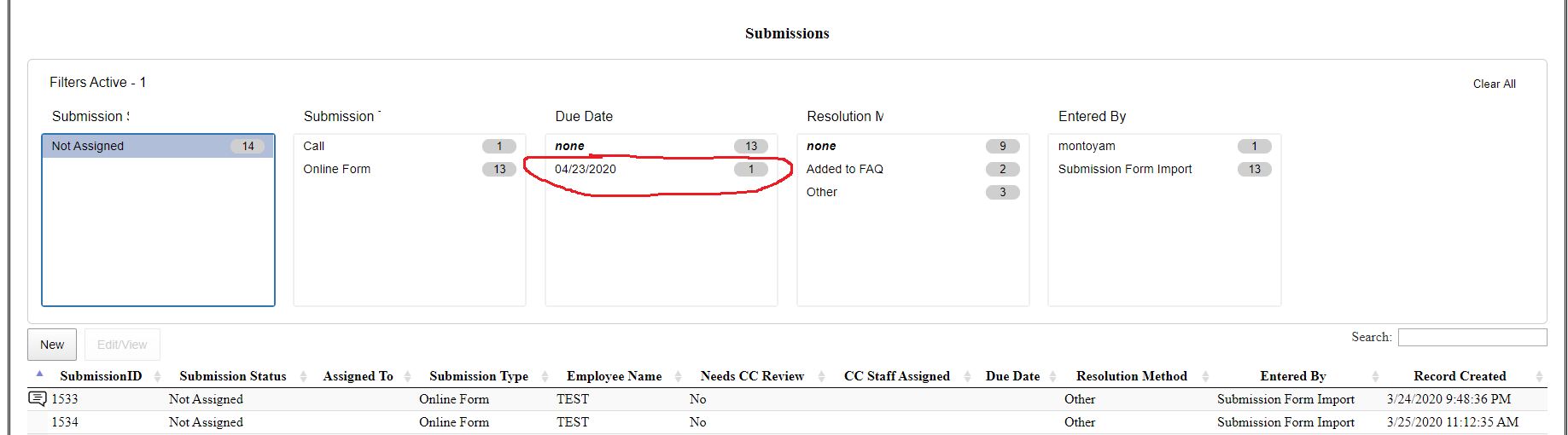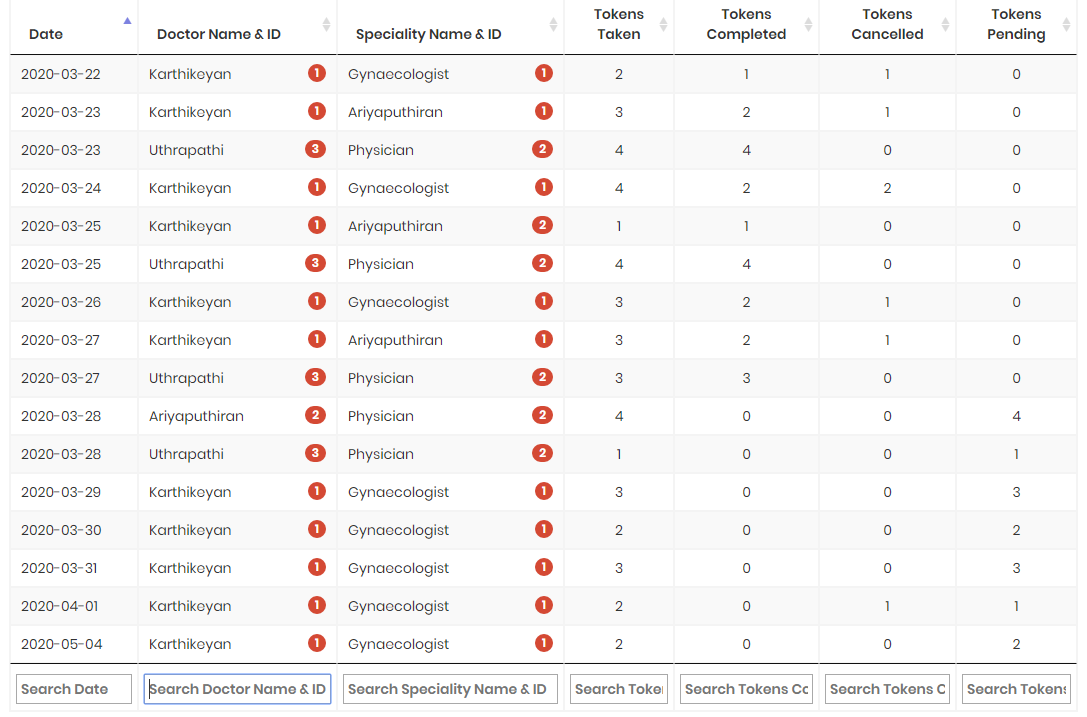Hi,
I get "Cannot read property 'style' of undefined" when I run the following code
Cannot read property 'style' of undefined
$("#example").DataTable (
{
dom: 'rt',
data : data,
select : {
style : 'single'
} );
var rowNode = $( "#example").DataTable().row.add([1,2,,3,4]).draw(false);
var rowAdded = $( "#example" ).DataTable().rows()[0].length - 1;
$( "#example").DataTable().row(':eq('+rowAdded+')').select();
I also tried
$( "#example").DataTable().row.add([1,2,,3,4]).draw(false).row().select()
and I get the same error.
It fails in the following function in dataTables.select.js on first line
if ( force || ctx._select.style === 'single' )
_select is undefined.
function clear( ctx, force )
{
if ( force || ctx._select.style === 'single' ) {
var api = new DataTable.Api( ctx );
api.rows( { selected: true } ).deselect();
api.columns( { selected: true } ).deselect();
api.cells( { selected: true } ).deselect();
}
}
Any idea what I could be doing incorrectly?
Thank you,