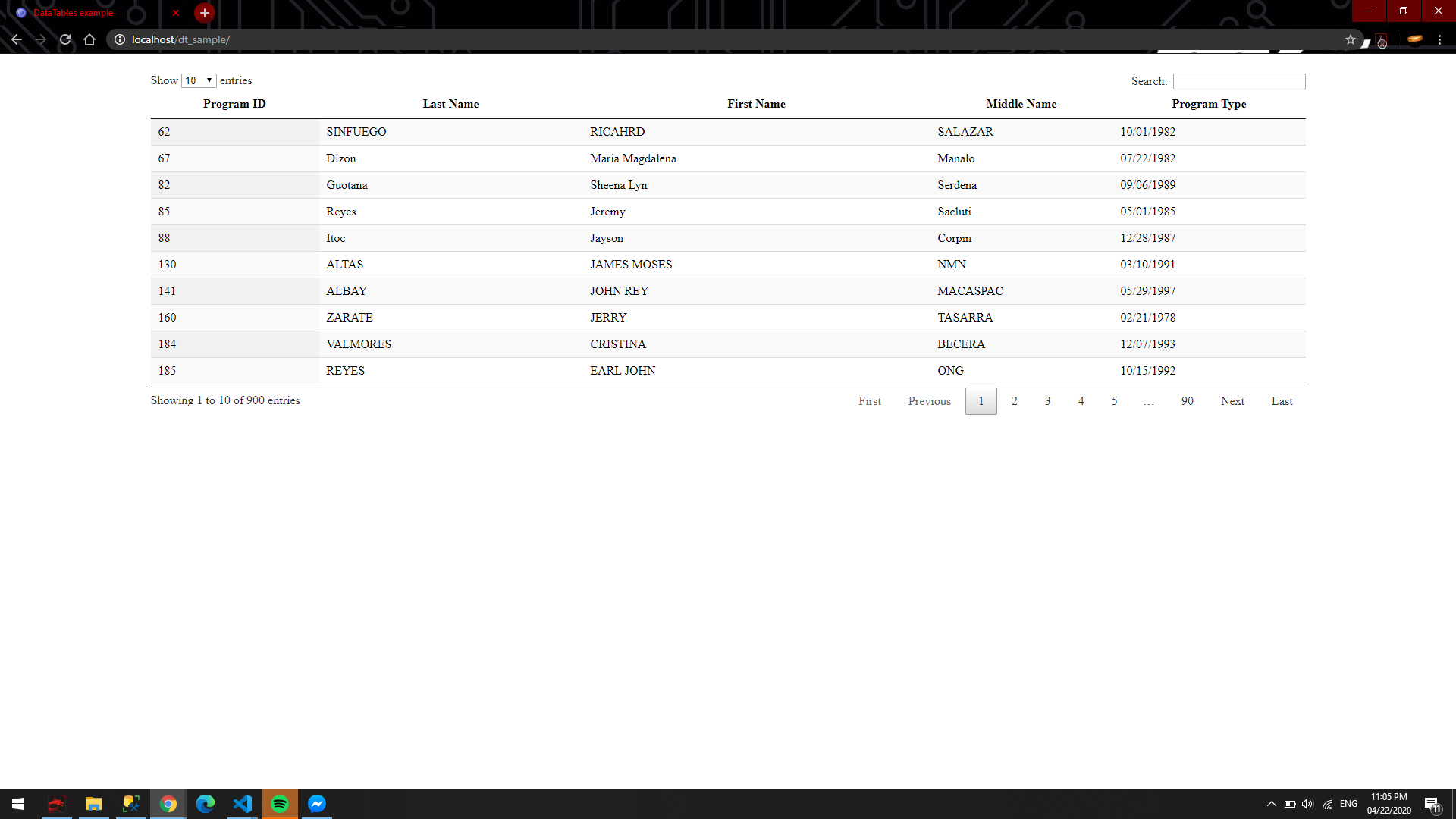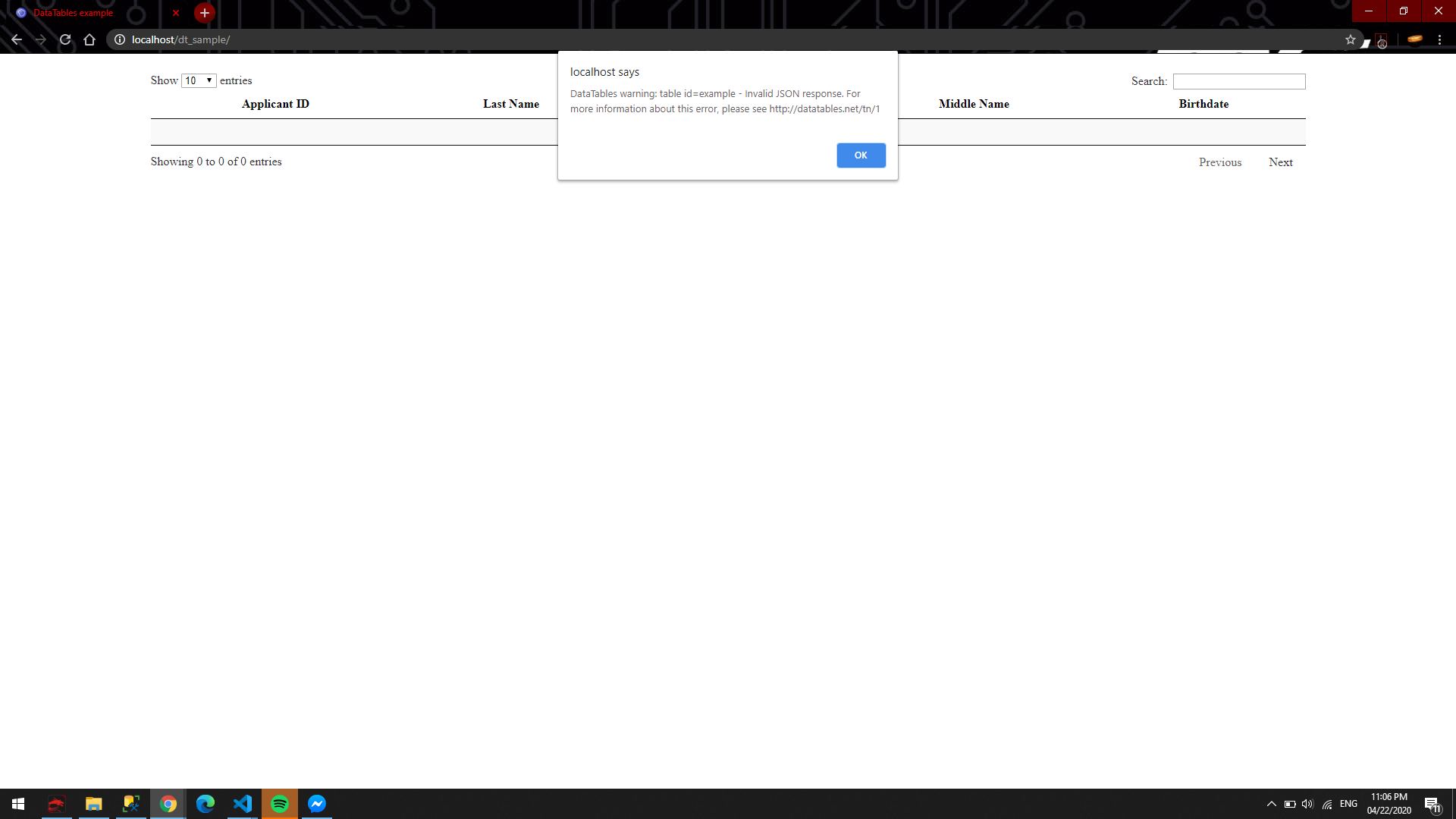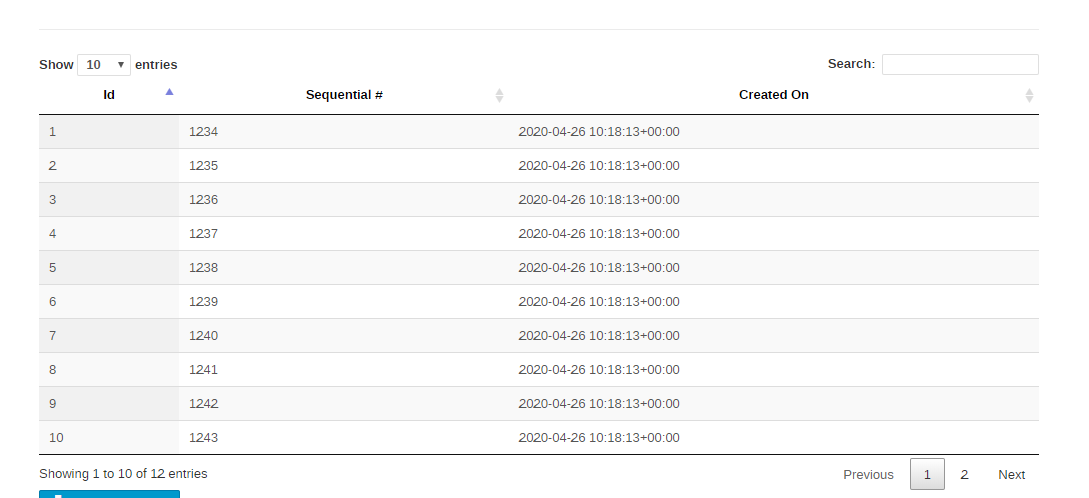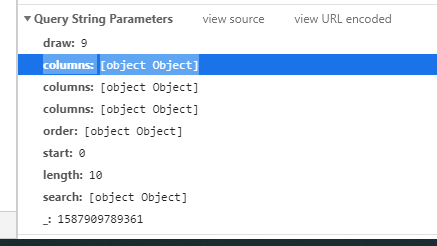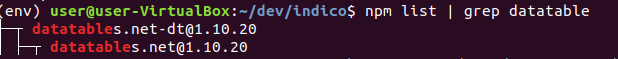Hi,
I love DataTables, but I am experiencing some difficulties setting up.
I am using a Jinja2 template to display some simple data on a page.
Here's the HTML code:
{% block content -%}
<div class="table_container">
<table id="serverside_table" class="display" cellspacing="0">
<thead>
<tr>
<th>Id</th>
<th>Sequential #</th>
<th>Created On</th>
</tr>
</thead>
</table>
</div>
<script>
$(document).ready(function() {
var myTable = $('#serverside_table').DataTable( {
"processing": true,
"serverSide": true,
"ajax": "/invoices/serverside_table",
columns: [
{data: "id"},
{data: "sequential_number"},
{data: "created_on"}
]
} );
} );
</script>
{%- endblock %}
All works fine, as you can see here:
![]()
,but when I try to sort any of the columns, it doesn't work ![:( :(]()
Here's the data that's returned back to the browser from the backend:
{"recordsTotal": 12, "recordsFiltered": 12, "draw": 1, "data": [{"created_on": "2020-04-26 10:18:13+00:00", "id": 1, "sequential_number": 1234}, {"created_on": "2020-04-26 10:18:13+00:00", "id": 2, "sequential_number": 1235}, {"created_on": "2020-04-26 10:18:13+00:00", "id": 3, "sequential_number": 1236}, {"created_on": "2020-04-26 10:18:13+00:00", "id": 4, "sequential_number": 1237}, {"created_on": "2020-04-26 10:18:13+00:00", "id": 5, "sequential_number": 1238}, {"created_on": "2020-04-26 10:18:13+00:00", "id": 6, "sequential_number": 1239}, {"created_on": "2020-04-26 10:18:13+00:00", "id": 7, "sequential_number": 1240}, {"created_on": "2020-04-26 10:18:13+00:00", "id": 8, "sequential_number": 1241}, {"created_on": "2020-04-26 10:18:13+00:00", "id": 9, "sequential_number": 1242}, {"created_on": "2020-04-26 10:18:13+00:00", "id": 10, "sequential_number": 1243}]}
I noticed the following inside the axaj request, and these [object Object] values seem wrong:
![]()
I am using datatables v1.10.20:
![]()
If I switch "ajax": "/invoices/serverside_table", to "sAjaxSource ": "/invoices/serverside_table" (forced legacy mode), all works just fine.
Any ideas?
Thanks