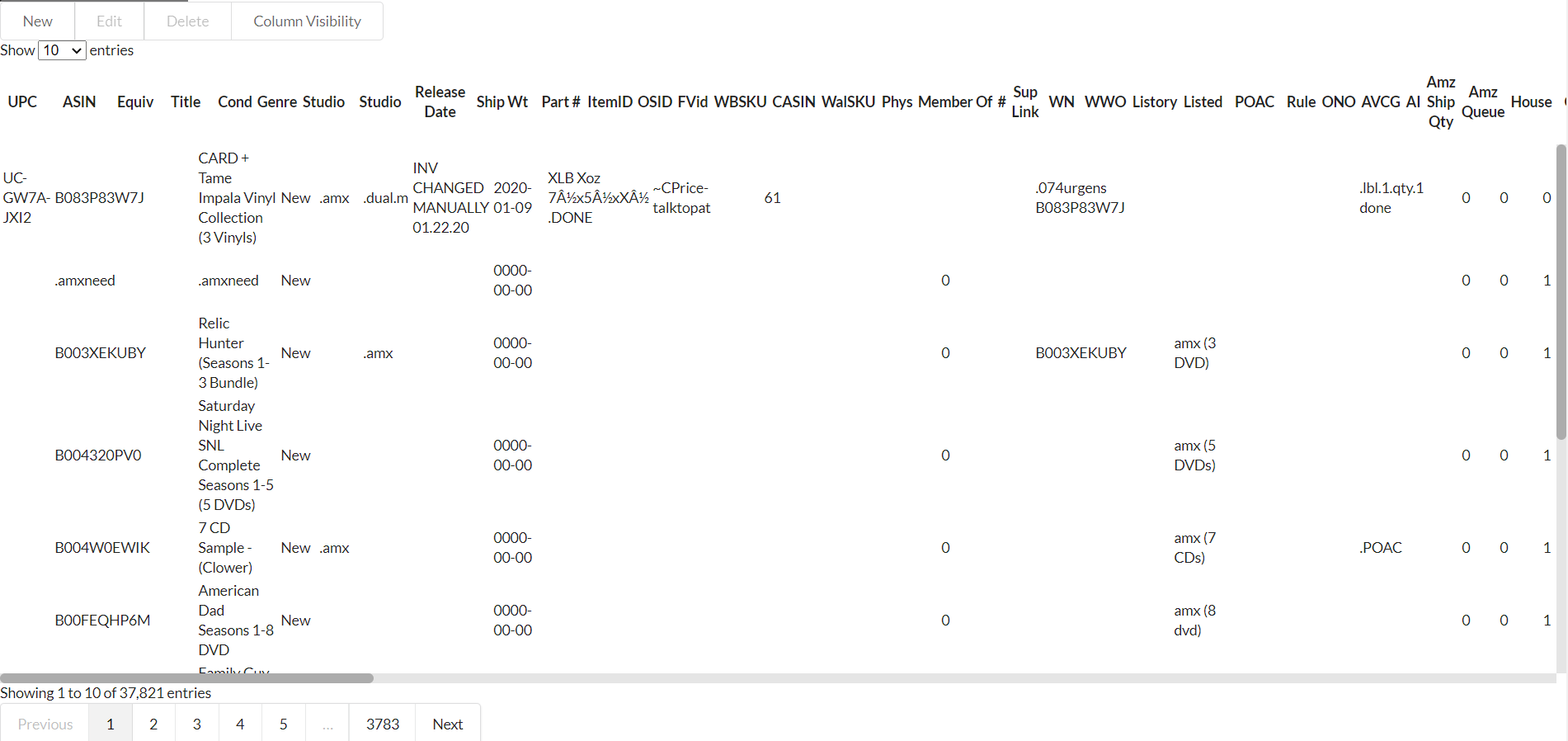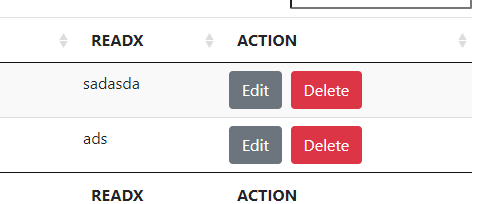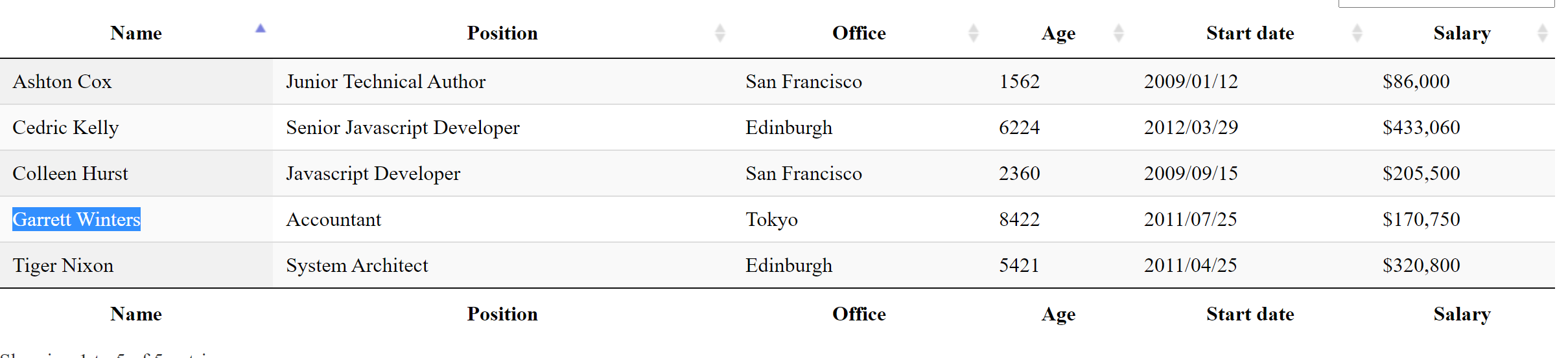Link to test case:
Debugger code (debug.datatables.net):
js
doc ready
$(document).ready(function () {
try {
var _oLanguage = 'ar-KW';
AddAntiForgeryToken = function (data) {
data.__RequestVerificationToken = $('input[name=__RequestVerificationToken]').val();
return data;
};
var baseurl = $('#txtBaseUrl').val();
var input = AddAntiForgeryToken({
token: $(".txtUserSTK").val(),
userinfo: $(".txtServerUtilObj").val(),
useripaddress: $(".txtuserip").val(),
sessionid: $(".txtUserSes").val(),
methodname: "MemLawInfowithPollTableData",
currenturl: window.location.href,
selectedculture: $(".txtSelectedCulter").val()
});
var animcounter = 1.2;
var dt = $('#MemberCardViewDT').dataTable({
"bDestroy": true,
//"retrieve": true,
"bFilter": true,
"language": {
"url": (dir == 'rtl' ? "//cdn.datatables.net/plug-ins/1.10.20/i18n/Arabic.json" : "")
},
"columnDefs": [{
"targets": 0,
"searchable": true,
"orderable": false,
}],
"pageLength": 8,
//"oLanguage": _oLanguage,
"processing": true,
"serverSide": true,
"autoWidth": false,
"responsive": true,
"ajax": {
"url": baseurl + "Public/MemberListCardView_TableData",
"type": "POST",
"contentType": 'application/x-www-form-urlencoded',
"dataType": "json",
"data": input
},
"columns": [
{ "title": "fullname" },
{ "title": "cityname" },
{ "title": "photo" },
{ "title": "ex_nvarchar1" },
{ "title": "ex_nvarchar2" }
],
"initComplete": function (settings, json) {
// show new container for data
$('#new-list').insertBefore('#MemberCardViewDT');
$('#new-list').show();
},
"rowCallback": function (row, data) {
// on each row callback
var li = $(document.createElement('li'));
li.className = "col-xs-12 col-sm-8 col-lg-3";
var fullname = data[0];
var cityname = data[1];
var photo = data[2];
var socialdiv = data[3];
var memberpagelink = data[4];
animcounter = 1.2 + .2;
var str = '';
str += '<div class="col-xs-12 col-sm-6 col-lg-2 text-center offset-lg-1 wow bounceInUp" data-wow-duration="' + animcounter + 's" style="visibility: visible; animation-duration: ' + animcounter + 's; animation-name: bounceInUp;">';
str += '<div class="team-box text-center ">';
str += ' <div class="team-img ">';
str += ' <a href="#" onclick="' + memberpagelink + '">';
str += ' <img src="' + photo + '" alt="" class="img-fluid responsive"/>';
str += ' </a>';
str += '</div>';
str += ' <a href="#" onclick="' + memberpagelink + '">';
str += '<div class="team-content text-center photocontainer">';
str += '<h6>' + fullname + '</h6>';
str += '</div>';
str += ' </a>';
str += '</div>';
str += '</div>';
li.append(str);
li.appendTo('#new-list');
},
"preDrawCallback": function (settings) {
// clear list before draw
$('#new-list').empty();
}
});
$("#MemberCardViewDT_paginate").parent('div').attr('class', 'col-xs-12 col-sm-6 col-lg-2');
} catch (e) {
$.alert({
title: _getCookieForLanguage("_informationTitle"),
content: e,
type: 'red'
});
}});
```C#
[HttpPost]
[ValidateInput(true)]
[AllowCrossSiteJsonAttribute]
[ValidateAntiForgeryToken]
[ExceptionFilter]
public async Task<ActionResult> MemberListCardView_TableData([ModelBinder(typeof(DataTablesBinder))] IDataTablesRequest requestModel, GETMemberListEntity input)
{
GETMemberListEntity objprofile = new GETMemberListEntity();
// Initialization.
JsonResult result = new JsonResult();
try
{
string search = Request.Form.GetValues("search[value]")[0];
var items = tut.Select(item => new[]
{
item.fullname,
item.cityname,
item.photo,
item.ex_nvarchar1,
item.ex_nvarchar2
});
result = this.Json(new { draw = requestModel.Draw, recordsTotal = totalRecords, recordsFiltered = totalRecords, data = items }, JsonRequestBehavior.AllowGet);
}
catch (Exception ex)
{
return Json(new { status = KAF.MsgContainer._Status._statusFailed, title = KAF.MsgContainer._Status._titleGenericError, redirectUrl = "", responsetext = ex.Message }, JsonRequestBehavior.AllowGet);
}
return result;
``` end of code
Error messages shown:
Site
6
Process
9792
Failure Reason
STATUS_CODE
Trigger Status
500
Final Status
500
Description of problem:
Sometimes getting this error, 500 while posting, but after 1 refresh, the error gone for that specific session.