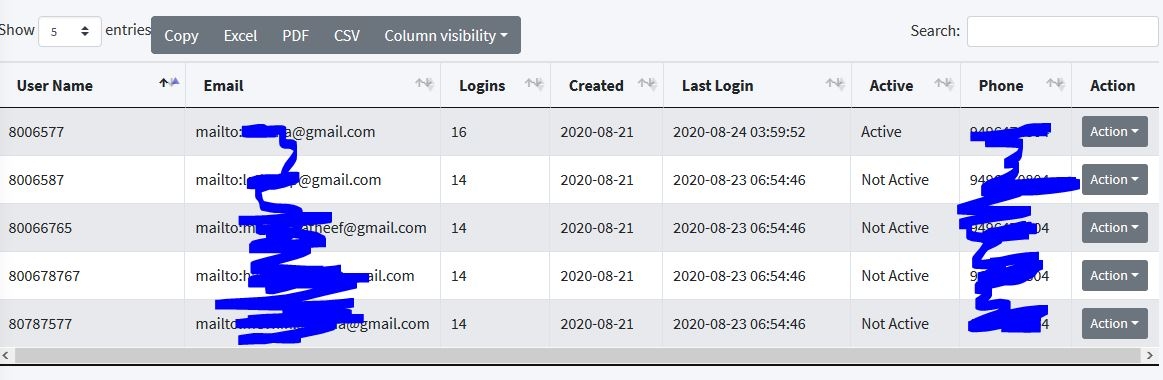Hello, so I was having issues with my DataTable, and now I fixed the main issue I was facing which was getting the Data to return from Sharepoint as JSON, but now it finally does. But now, it still will not populate to the data table.
<script src="https://code.jquery.com/jquery-1.12.4.js"></script>
<script src="https://cdn.datatables.net/1.10.15/js/jquery.dataTables.js"></script>
<script src="https://momentjs.com/downloads/moment.min.js"></script>
<link rel="stylesheet" type="text/css" href="https://cdn.datatables.net/1.10.15/css/jquery.dataTables.min.css" />
<div class ="container">
<table id="myTable" class="display" cellspacing="0" width="100%">
<thead>
<tr>
<th>Program</th>
<th>Deliverable</th>
<th>To</th>
<th>Date</th>
<th>Approved</th>
<th>Notes</th>
</tr>
</thead>
</table>
</div>
<style>
div.container {
min-width: 980px;
margin: 0 auto;
}
body {
font: 90%/1.45em "Helvetica Neue", HelveticaNeue, Verdana, Arial, Helvetica, sans-serif;
margin: 0;
padding: 0;
color: #333;
background-color: #fff;
}
</style>
<script>
function loadData() {
var urls = ["https://x.sharepoint.com/sites/Projects/USMC/AMMO/_api/web/lists/getbytitle('AMMODeliverables')/items?$select=Program,Deliverable,To,Date,Approved,Notes", "https://x.sharepoint.com/sites/Projects/USMC/DARQ/_api/web/lists/getbytitle('DarQDeliverables')/items?$select=Program,Deliverable,To,Date,Approved,Notes", "https://x.sharepoint.com/sites/Projects/USMC/WTBn/_api/web/lists/getbytitle('WTBnDeliverables')/items?$select=Program,To,Date,Approved,Notes,Deliverable"];
for (i=0; i < urls.length; i++) {
$.ajax({
url: urls[i],
'headers': { 'Accept': 'application/json;odata=nometadata' },
success: function (data) {
data = data;
var table = $('#myTable').DataTable();
table.rows.add( data.data ).draw();
}
});
}
}
$(document).ready(function() {
$('#myTable').DataTable( {
"columns": [
{ "data": "Program" },
{ "data": "Deliverable" },
{ "data": "To" },
{ "data": "Date" },
{ "data": "Approved" },
{ "data": "Notes" }
]
} );
loadData();
} );
</script>
Here is what is being returned in the console its a JSON Object
{
"value":[
{
"Notes":"Example Notes\n",
"Approved":"Yes",
"Program":"AMMO",
"Date":"12/23/2018",
"To":"example@example.com",
"Deliverable":"Monthly Status Report (MSR)"
},
{
"Notes":"Example Notes\n",
"Approved":"Yes",
"Program":"AMMO",
"Date":"03/30/2020",
"To":"example@example.com",
"Deliverable":"Meeting Minutes"
},
{
"Notes":"Example Notes\n",
"Approved":"Yes",
"Program":"AMMO",
"Date":"12/23/2018",
"To":"example@example.com",
"Deliverable":"Monthly Status Report (MSR)"
},
{
"Notes":"Example Notes\n",
"Approved":"Yes",
"Program":"AMMO",
"Date":"03/30/2020",
"To":"example@example.com",
"Deliverable":"Meeting Minutes"
}
]
}
{
"value":[
{
"Notes":"Example Notes\n",
"Approved":"Yes",
"Program":"DAR-Q",
"Date":"12/23/2018",
"To":"example@example.com",
"Deliverable":"Monthly Status Report (MSR)"
},
{
"Notes":"Example Notes",
"Approved":"Yes",
"Program":"DAR-Q",
"Date":"12/3/2017",
"To":"example@example.com",
"Deliverable":"Meeting Minutes"
},
{
"Notes":"Example notes.",
"Approved":"Yes",
"Program":"DAR-Q",
"Date":"03/30/2020",
"To":"example@example.com",
"Deliverable":"Meeting Minutes"
},
{
"Notes":"Example notes",
"Approved":"No",
"Program":"DAR-Q",
"Date":"02/20/2020",
"To":"example@example.com",
"Deliverable":"Monthly Status Report (MSR)"
}
]
}
{
"value":[
{
"Notes":"Example Notes",
"Approved":"No",
"Program":"WTBn",
"Date":"4/17/2020",
"To":"example@example.com",
"Deliverable":"Monthly Status Report (MSR)"
},
{
"Notes":"Example Notes\n",
"Approved":"Yes",
"Program":"WTBn",
"Date":"12/23/2018",
"To":"example@example.com",
"Deliverable":"Meeting Minutes"
},
{
"Notes":"example notes",
"Approved":"Yes",
"Program":"WTBn",
"Date":"4/17/2020",
"To":"example@example.com",
"Deliverable":"Meeting Minutes"
},
{
"Notes":"Example notes\n",
"Approved":"Yes",
"Program":"WTBn",
"Date":"05/12/2020",
"To":"example@example.com",
"Deliverable":"Meeting Minutes"
}
]
}