Hello,
I have the problem that the editor removes the leading zeros of the article number in a string field when loading the data from the database, so the value can't be written back to the database while editing because the value doesn't exist.
Here is an extract from the database:
s_articles.id | s_articles_supplier.name | s_articles_details.suppliernumber | s_articles_details.ordernumber | s_articles.name | s_articles_details.stockmin | s_articles_details.instock | s_articles_attributes.attr7 | s_articles_attributes.attr6 | s_articles_attributes.lieferant | s_articles_attributes.top_art_lief |
--------------|--------------------------|-----------------------------------|--------------------------------|---------------------------------------------------------|-----------------------------|----------------------------|-----------------------------|-----------------------------|---------------------------------|------------------------------------|
46 | Assa Abloy | 509X202PZ-----1 | 0009026 | AssaAbloy Sicherheitsschloss Motorausführung 509X202PZ | 0 | -1 | NULL | NULL | NULL | 0 | |
And here the data from the JSON:
{"DT_RowId":"row_46","s_articles_supplier":{"name":"Assa Abloy"},"s_articles_details":{"suppliernumber":"509X202PZ-----1","ordernumber":9026,"stockmin":0,"instock":-1},"s_articles":{"name":"AssaAbloy Sicherheitsschloss Motorausf\u00fchrung 509X202PZ"},"s_articles_attributes":{"attr7":null,"attr6":null,"lieferant":null,"top_art_lief":0}}
The controller looks like this:
require "../lib/DataTables.php";
use
DataTables\Editor,
DataTables\Editor\Field,
DataTables\Editor\Format,
DataTables\Editor\Validate,
DataTables\Editor\ValidateOptions,
DataTables\Editor\SearchPaneOptions;
Editor::inst($db, 's_articles')
->field(
Field::inst('s_articles_supplier.name')
->searchPaneOptions(SearchPaneOptions::inst()
->value('s_articles_supplier.name')
->label('s_articles_supplier.name')
->leftJoin('s_articles_supplier', 's_articles.supplierID', '=', 's_articles_supplier.id')
),
Field::inst('s_articles_details.suppliernumber'),
Field::inst('s_articles_details.ordernumber'),
Field::inst('s_articles.name'),
Field::inst('s_articles_details.stockmin')
->validator(Validate::numeric()),
Field::inst('s_articles_details.instock')
->validator(Validate::numeric()),
Field::inst('s_articles_attributes.attr7'),
Field::inst('s_articles_attributes.attr6'),
Field::inst('s_articles_attributes.lieferant'),
Field::inst('s_articles_attributes.top_art_lief')
)
->leftJoin('s_articles_details', 's_articles.id', '=', 's_articles_details.articleID')
->leftJoin('s_articles_attributes', 's_articles_details.id', '=', 's_articles_attributes.articledetailsID')
->leftJoin('s_articles_supplier', 's_articles.supplierID', '=', 's_articles_supplier.id')
//->where('s_articles_attributes.top_art_lief', 1)
->debug(true)
->process($_POST)
->json();
and here the js
var editor;
var artikelart = 0; //0 = Alle Artikel, 1 = Top Artikel
$(document).ready(function () {
function colData(column) {
var data = [];
column
.data()
.unique()
.sort()
.each(function (d, j) {
data.push({
id: j,
text: d,
});
});
return data;
}
editor = new $.fn.dataTable.Editor({
ajax: "./pdo/db_inventory.php",
table: "#inventory",
fields: [
{
label: "Hersteller:",
name: "s_articles_supplier.name",
},
{
label: "Lieferant:",
name: "s_articles_attributes.lieferant",
},
{
label: "Hersteller-Nr:",
name: "s_articles_details.suppliernumber",
},
{
label: "Shop-Nr:",
name: "s_articles_details.ordernumber",
},
{
label: "Bezeichnung:",
name: "s_articles.name",
},
{
label: "Min.:",
name: "s_articles_details.stockmin",
},
{
label: "Lager:",
name: "s_articles_details.instock",
attr: {
type: "number",
},
},
{
label: "Regal:",
name: "s_articles_attributes.attr7",
},
{
label: "Bemerkung:",
name: "s_articles_attributes.attr6",
},
],
});
$("#inventory").on("click", "tbody td.editable", function (e) {
editor.bubble(
this,
[
"s_articles_details.stockmin",
"s_articles_details.instock",
"s_articles_attributes.attr7",
"s_articles_attributes.attr6",
],
{
title: "Ihre Eingabe:",
}
);
});
var table = $("#inventory").DataTable({
ajax: {
url: "./pdo/db_inventory.php",
type: "POST",
},
autoWidth: false,
columns: [
{
//Hersteller
data: "s_articles_supplier.name",
},
{
//Lieferant
data: "s_articles_attributes.lieferant",
},
{
//Hersteller Nr
data: "s_articles_details.suppliernumber",
},
{
//Shop Nr
data: "s_articles_details.ordernumber",
},
{
//Bezeichnung
data: "s_articles.name",
},
{
//Min
data: "s_articles_details.stockmin",
className: "editable",
},
{
//Lager
data: "s_articles_details.instock",
className: "editable",
},
{
//Regal
data: "s_articles_attributes.attr7",
className: "editable",
},
{
//Bemerkung
data: "s_articles_attributes.attr6",
className: "editable",
},
{
//Top Artikel hidden
data: "s_articles_attributes.top_art_lief",
},
],
columnDefs: [
{
type: "string",
targets: 3,
render: function (data, type, row) {
return (
'<a href="/backend/?c=article&nr=' +
data +
'" target="_black"><span class="btn btn-outline-success btn-sm" role="button" style="width:100%;">' +
data +
"</span></a>"
);
},
},
{
targets: 6,
render: function (data, type, row) {
//Lager < Min
if (data < row.s_articles_details.stockmin) {
return (
'<button type="button" class="btn btn-danger"style="width:100%;"> ' +
data +
"</button>"
);
}
//Min = Lager
if (data === row.s_articles_details.stockmin) {
return (
'<button type="button" class="btn btn-warning"style="width:100%;"> ' +
data +
"</button>"
);
}
//Lager > Min
else {
return (
'<button type="button" class="btn btn-success"style="width:100%;"> ' +
data +
"</button>"
);
}
},
},
{
targets: 9,
visible: false,
},
],
searchPanes: {
layout: "columns-1",
},
responsive: true,
dom:
'<"dtsp-verticalContainer"<"dtsp-verticalPanes"P><"dtsp-dataTable"Bfrtip>>',
//dom: "PBfrtip",
serverSide: true,
processing: false,
buttons: [
{
text: "Alle Artikel",
action: function (e, dt, node, config) {
if (artikelart == 0) {
this.text("Top Artikel");
dt.column(9).search("1").draw();
artikelart = 1;
} else if (artikelart == 1) {
this.text("Alle Artikel");
dt.column(9).search("").draw();
artikelart = 0;
}
},
},
],
select: true,
language: {
oAria: {
sSortAscending: ": aktivieren, um Spalte aufsteigend zu sortieren",
sSortDescending: ": aktivieren, um Spalte absteigend zu sortieren",
},
select: {
rows: {
_: "%d Zeilen ausgewählt",
0: "",
1: "1 Zeile ausgewählt",
},
},
buttons: {
print: "Drucken",
colvis: "Spalten",
copy: "Kopieren",
copyTitle: "In Zwischenablage kopieren",
copyKeys:
"Taste <i>ctrl</i> oder <i>\u2318</i> + <i>C</i> um Tabelle<br>in Zwischenspeicher zu kopieren.<br><br>Um abzubrechen die Nachricht anklicken oder Escape drücken.",
copySuccess: {
_: "%d Zeilen kopiert",
1: "1 Zeile kopiert",
},
pageLength: {
"-1": "Zeige alle Zeilen",
_: "Zeige %d Zeilen",
},
},
searchPanes: {
title: {
_: "Filter Aktiv - %d",
0: "Kein Filter ausgewählt",
1: "Ein Filter ausgewählt",
},
clearMessage: "Zurücksetzen",
loadMessage: "wird geladen",
count: "{total} gefunden",
countFiltered: "{shown} ({total})",
emptyPanes: "keine Daten gefunden",
},
},
});
});
Is this a bug or do I not see the error?
Thanks Lars

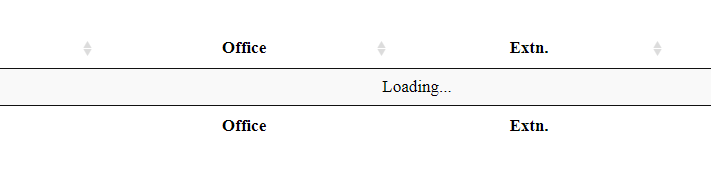
 0 && x.ParentId != 0">
0 && x.ParentId != 0">


