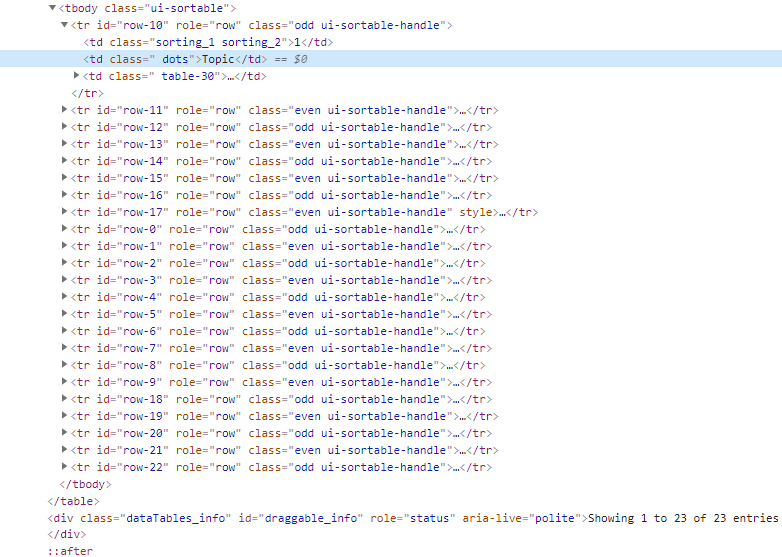I am using the RowGroup extension and it works quite well (thanks for this!). I am trying to implement a collapse expand feature that I found, and the problem I am having is getting the jquery selector for the group to trigger.
When I use the inspector in Chrome on a group row, I see something like this:
<tr data-name="01 74 10" class="dtrg-group dtrg-start dtrg-level-0">
<td colspan="8">01 74 10 (54)</td>
</tr>
Here is one selector I have tried, that seems like it should work:
$("tr.dtrg-group td").click( function () {
alert("click");
});
The way my app works is:
- the table starts out with no data
- user clicks a btn which opens a modal dialog with a multiselect list of csi codes (categories of work)
- when user selects a code, I do an ajax call to get records with that code
- I loop through this list and call add rows with row.add
It uses bootstrap. Thinking that might be interfering, I have commented it out, with no change.
So- what could cause my jquery selector to fail?
What is particularly annoying is that there is a working example, and the code is essentially like mine, but simpler. I've always felt that if I have a working example and a non-working example, I should be able to spot the difference, but so far it has eluded me.
Simple working example I found
Here is my datatables declaration:
var addtable = $('#contaddedtable').DataTable(
{
"dom": 'Bfrtip',
"processing": true,
drawCallback: function( settings ) {
$.busyLoadFull("hide");
},
"columnDefs":
[{
targets: 0,
data: null,
defaultContent: '',
orderable: false,
className: 'select-checkbox'
}
,{
"targets": [1,2],
"createdCell": function (td, cellData, rowData, row, col)
{
if ( rowData.inUse == 1 )
{
$(td).addClass('inUse');
}
}
}]
,rowGroup: {
dataSrc: ['CSI']
,startRender: function (rows, group) {
var collapsed = !!collapsedGroups[group];
rows.nodes().each(function (r) {
r.style.display = collapsed ? 'none' : '';
});
// Add category name to the <tr>. NOTE: Hardcoded colspan
var csiString = csiAssocArr[group];
return $('<tr/>')
.append('<td colspan="8">' + group + ' (' + rows.count() + ')</td>')
.attr('data-name', group)
.toggleClass('collapsed', collapsed);
}
}
,"columns":
[
{
render: function(data, type, row){
return(" ");
}
}
,{ "data": "inUse", "visible": false}
,{ "data": "Company",
render: function(data, type, row){
var prefClass = "";
switch (row.Pref)
{
case "1":
prefClass = "preferred_cont";
break;
case "2":
prefClass = "caution_cont";
break;
case "3":
prefClass = "donotuse_cont";
break;
}
return( "<span class='edit_cont " + prefClass + "' contId='" + row.ID + "'>" + data + "</span>");
}
}
,{ "data": "CSI" }
,{ "data": "Pref" }
,{ "data": "NumInvits"}
,{ "data": "Accepted", "visible": true }
,{ "data": "AcceptPct" }
,{ "data": "DeclinePct" }
,{ "data": "ProposalPct" }
,{ "data": "ViewedPct" }
,{ "data": "AwardPct" }
,{ "data": "NoRespPct" }
,{ "data": "NumAwards"}
,{ "data": "locations"}
,{ "data": "flags", "visible": false}
,{ "data": "ID", "visible": false}
,{ "data": "MD" , "visible": false, className: "details" }
,{ "data": "Balt" , "visible": false, className: "details" }
,{ "data": "DC" , "visible": false, className: "details" }
,{ "data": "NVa" , "visible": false, className: "details" }
,{ "data": "VA" , "visible": false, className: "details" }
,{ "data": "DE" , "visible": false, className: "details" }
,{ "data": "WV" , "visible": false, className: "details" }
,{ "data": "PA" , "visible": false, className: "details" }
,{ "data": "MS" , "visible": false, className: "details" }
,{ "data": "Un" , "visible": false, className: "details" }
]
,paging: false
,"scrollY": "500px"
,"scrollX":true
,select: {
'style': 'multi',
selector: 'td:first-child'
}
,dom: 'Bfrtip'
,buttons: [
'selectAll',
'selectNone',
{
text: "Add Selected to Project",
action: function(){
var selRows = addtable.rows( { selected: true } ).data();
var selIds = [];
for (var i = 0; i < selRows.length; i++)
{
selIds.push(selRows[i].ID);
}
$.ajax({
type: "POST",
url: "scripts/addContsToProj_TEST.php",
data: {"projectId": projid, "selections": selIds},
success: function(addedIds) {
$('#catselect').change();
}
});
}
}
]
,"language": {
search: 'Filter Displayed Contractors:',
searchPlaceholder: 'search all fields'
}
});