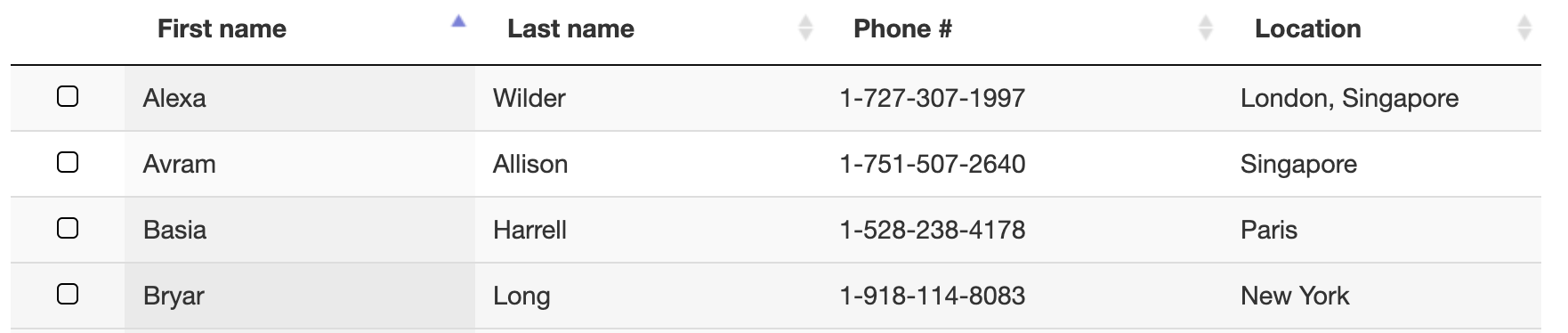So, I am in the process of trying to switch from client-side processing to server-side processing, but I am having problems getting the data to appear. I get an error message:
Uncaught TypeError: Cannot read properties of undefined (reading 'cell')
Link to test case
The test case isn't very useful as it doesn't run server-side, nor does it show all of my files.
live.datatables.net/geqisica/1/edit
Debugger code (avudoh):
Error messages shown:
I have the ssp.class.php file in the same folder as the server_processing.php file. When I try to load the page I get the processing message then the console shows the following:
jQuery.Deferred exception: Cannot read properties of undefined (reading 'cell') TypeError: Cannot read properties of undefined (reading 'cell')
at _fnDrawHead (http://localhost:8000/DataTables/datatables.js:63061:59)
at _fnInitialise (http://localhost:8000/DataTables/datatables.js:64440:3)
at loadedInit (http://localhost:8000/DataTables/datatables.js:60952:6)
at HTMLTableElement. (http://localhost:8000/DataTables/datatables.js:60965:5)
at Function.each (http://localhost:8000/js/jquery-3.5.1.js:381:19)
at jQuery.fn.init.each (http://localhost:8000/js/jquery-3.5.1.js:203:17)
at jQuery.fn.init.DataTable [as dataTable] (http://localhost:8000/DataTables/datatables.js:60522:8)
at jQuery.fn.init.$.fn.DataTable (http://localhost:8000/DataTables/datatables.js:74966:18)
at HTMLDocument. (http://localhost:8000/paging2.php:88:16)
at mightThrow (http://localhost:8000/js/jquery-3.5.1.js:3762:29) undefined
jQuery.Deferred.exceptionHook @ jquery-3.5.1.js:4046
jquery-3.5.1.js:4055 Uncaught TypeError: Cannot read properties of undefined (reading 'cell')
at _fnDrawHead (datatables.js:63061)
at _fnInitialise (datatables.js:64440)
at loadedInit (datatables.js:60952)
at HTMLTableElement. (datatables.js:60965)
at Function.each (jquery-3.5.1.js:381)
at jQuery.fn.init.each (jquery-3.5.1.js:203)
at jQuery.fn.init.DataTable [as dataTable] (datatables.js:60522)
at jQuery.fn.init.$.fn.DataTable (datatables.js:74966)
at HTMLDocument. (paging2.php:88)
at mightThrow (jquery-3.5.1.js:3762)
favicon.ico:1 Failed to load resource: the server responded with a status of 404 (Not Found)
Description of problem:
I am initially just trying to load a few fields in a table using the server_processing.php file from the example page. https://datatables.net/examples/server_side/simple.html
In the end I will not even be able to use the server_processing.php as I will need to use joined tables in the query. I also need to use the filtering from the on screen filters. (But I need to at least prove the simple case works).
HTML File
<script>
$(document).ready(function() {
$('#example').DataTable( {
"processing": true,
"serverSide": true,
"ajax": "/scripts/server_processing.php"
} );
} );
<table id="example" class="display" style="width:100%">
<thead>
<tr>
<th>IP Address</th>
<th>Port</th>
<th>Protocol</th>
<tr>
<thead>
</table>
server_processing.php: The issue I am having with this script is that the tables in this database use compound keys and not an identifier field. I am unsure how to specify the $primaryKey value in this script.
// DB table to use
$table = 'ports';
// Table's primary key
$primaryKey = 'ip_address';
// `ip_address`,`port`,`protocol`
// Array of database columns which should be read and sent back to DataTables.
// The `db` parameter represents the column name in the database, while the `dt`
// parameter represents the DataTables column identifier. In this case simple
// indexes
$columns = array(
array( 'db' => 'ip_address', 'dt' => 0 ),
array( 'db' => 'port', 'dt' => 1 ),
array( 'db' => 'protocol', 'dt' => 2 )
);
// SQL server connection information
$sql_details = array(
'user' => 'xxx',
'pass' => 'xxx',
'db' => 'xxx',
'host' => '127.0.0.1'
);
require( 'ssp.class.php' );
echo json_encode(
SSP::simple( $_GET, $sql_details, $table, $primaryKey, $columns )
);
So at this point:
1. I am unsure how to set a multi-field key in the script
2. I am unsure why I am not getting data returned to the table