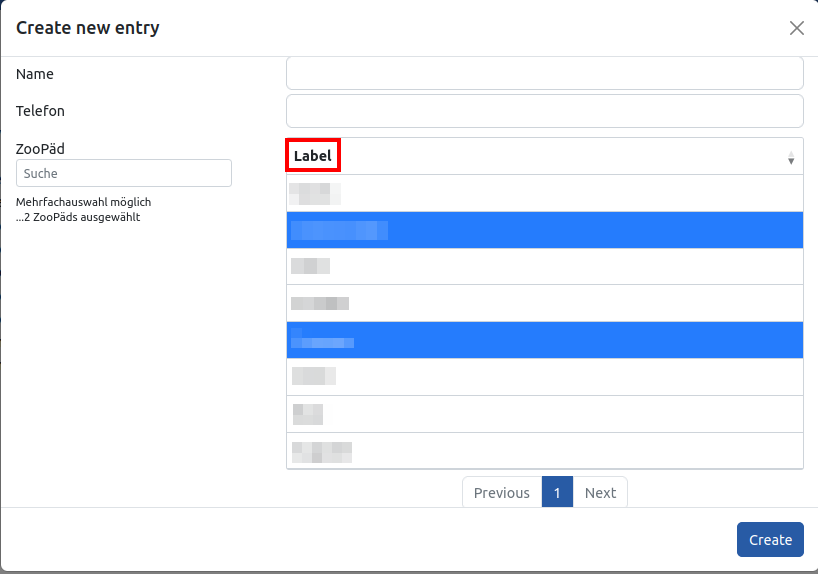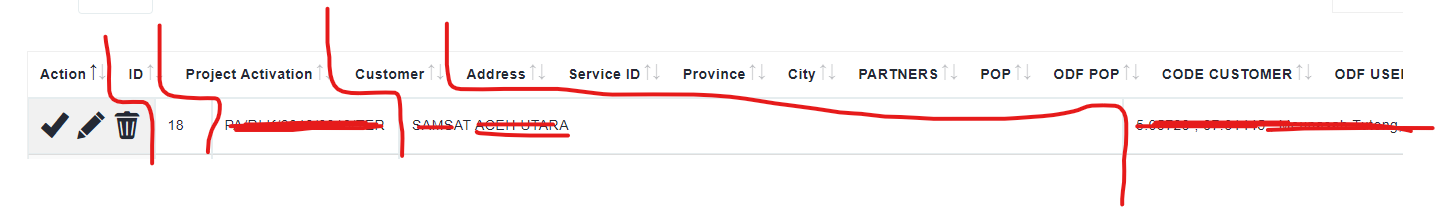Hello,
I would like to get the value of the logs to show in the table,
Example of log:
{"gestcol_colaboradores":{"id_colaborador":"1231233","nome":"Nome LastName","data_nasc":"2022-09-01","nif":"22222222","sexo":"1","nacionalidade":"11","telefone":"999999999","email":"email@email.com","morada":"MORADATESTE","cp":"9999-999","localidade":"Local","distrito":"2","dc":"1","data_atendimento":"0000-00-00","notas":""}}
My JS
/*
* Editor client script for DB table colaboradores_logs
* Created by http://editor.datatables.net/generator
*/
(function($){
function format ( d ) {
// `d` is the original data object for the row
return '<table cellpadding="" cellspacing="" border="0" style="width:100%;table-layout: fixed;" >'+
'<tr>'+
'<th style="width:100%">Dados:</th>'+
'</tr>'+
'<tr>'+
'<td>'+d.valores+'</td>'+
'</table>';
}
$(document).ready(function() {
var editor = new $.fn.dataTable.Editor( {
ajax: 'php/logs/table.logs_colaboradores.php',
table: '#logs_gestcol_colaboradores',
fields: [
{
"label": "Utilizador:",
"name": "utilizador"
},
{
"label": "Atividade:",
"name": "atividade"
},
{
"label": "Dados Colaborador:",
"name": "valores",
"type": "textarea"
},
{
"label": "ID Colaborador:",
"name": "id_colaborador"
},
{
"label": "Data:",
"name": "data"
}
]
} );
var table = $('#logs_gestcol_colaboradores').DataTable( {
order: [[ 5, "desc" ],],
scrollCollapse: true,
pageLength : 30,
language: {"url": "js/Portuguese.json"},
dom: 'Bfrtip',
ajax: 'php/logs/table.logs_colaboradores.php',
columns: [
{
"className": 'dt-control',
"orderable": false,
"data": null,
"defaultContent": ''
},
{
"data": "utilizador"
},
{
"data": "atividade"
},
{
"data": "valores", "visible": false, //log values
},
{
"data": "id_colaborador"
},
{
"data": "data"
}
],
rowCallback: function ( row, data, index ) {
if ( data.atividade == "create" ) {
$('td', row).css('background-color', 'rgb(0, 255, 0, 0.2)');
}
else if ( data.atividade == "edit" ) {
$('td', row).css('background-color', 'rgb(255, 255, 0, 0.2)');
}
else{
$('td', row).css('background-color', 'rgb(255, 51, 0, 0.2)');
}
},
select: true,
lengthChange: false,
buttons: [
{ extend: 'copy', editor: editor, text: '<i class="fas fa-paste"></i>',titleAttr: 'Copiar',},
{ extend: 'excel', editor: editor, text: '<i class="fas fa-file-excel"></i>',titleAttr: 'Guardar',},
]
} );
$('#logs_gestcol_colaboradores').on('click', 'td.dt-control', function () {
var tr = $(this).closest('tr');
var row = table.row( tr );
if ( row.child.isShown() ) {
// This row is already open - close it
row.child.hide();
tr.removeClass('shown');
}
else {
// Open this row
row.child( format(row.data()) ).show();
tr.addClass('shown');
}
} );
} );
}(jQuery));
my current php:
<?php
include( "../lib/DataTables.php" );
use
DataTables\Editor,
DataTables\Editor\Field,
DataTables\Editor\Format,
DataTables\Editor\Mjoin,
DataTables\Editor\Options,
DataTables\Editor\Upload,
DataTables\Editor\Validate,
DataTables\Editor\ValidateOptions;
Editor::inst( $db, 'logs_gestcol_colaboradores', 'log_id' )
->fields(
Field::inst( 'utilizador' ),
Field::inst( 'atividade' ),
Field::inst( 'valores' ), // log values
Field::inst( 'id_colaborador' ),
Field::inst( 'data' )
)
->process( $_POST )
->json();
I save my logs like this
->on( 'postCreate', function ( $editor, $id, $values, $row ) {
logChange( $editor->db(), 'create', $id, $values );
} )
->on( 'postEdit', function ( $editor, $id, $values, $row ) {
logChange( $editor->db(), 'edit', $id, $values );
} )
->on( 'postRemove', function ( $editor, $id, $values ) {
logChange( $editor->db(), 'delete', $id, $values );
} )
I tried to json_decode, but I need to get the "valores" first then decode it to set it as data.
Is there anyway I could show the variables instead of the whole array?