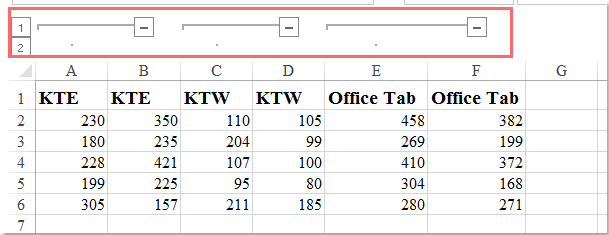hi i used 1.10.12 version, i've created a datatable master and on doble click row i draw a datatable details. on detail i want use a buttons plugin but not worked and not fire anything javascript function. below my code of detail datatable .
')
.addClass('loading')
.css('overflow', 'auto')
.css('height', '40vh')
.text('Loading...');
var _url = App.getGlobalWcfErgonPath() + "GetDtPianoDiCaricoDetail"
var _data = JSON.stringify({ pCdDeposito: $("#pCdDeposito").val(), pDtConsegna: moment($('#pDtConsegna').closest('div.date-picker').datepicker('getDate')).format(), pCdGiro: rowData.CdGiro });
var detailsTableOpt = $('#tablePianodicaricoDetail').clone().attr('id', 'tablePianodicaricoDetail' + rowData.CdGiro).dataTable({
'dom': 'Bfrtip',
'data': [],
'searching': false,
'info': false,
'paging': false,
'language': { "url": "//cdn.datatables.net/plug-ins/1.10.16/i18n/Italian.json" },
'destroy': true,
'order': [],
'buttons': [
{
text: '<i class="fa fa-print" aria-hidden="true"></i>',
titleAttr: 'Stampa',
action: function (e, dt, node, config) {
alert('Button is enabled');
}
},
{
extend: 'copyHtml5',
text: '<i class="fa fa-files-o"></i>',
titleAttr: 'Copia',
},
{
extend: 'excelHtml5',
text: '<i class="fa fa-file-excel-o"></i>',
titleAttr: 'Excel',
},
{
extend: 'pdfHtml5',
text: '<i class="fa fa-file-pdf-o"></i>',
titleAttr: 'PDF',
}
],
'columns': [
{ data: "CdCli", title: "Cliente", className: "dt-center", visible: true, orderable: false },
{ data: "RagioneSociale", title: "Ragione Sociale", className: "dt-left progress", visible: true, orderable: false },
{ data: "GV", title: "GV", className: "dt-right", visible: true, orderable: false, render: function (data, type, full) { return jsFunctionHideZero(data, type, full); } },
{ data: "OF", title: "OF", className: "dt-right", visible: true, orderable: false, render: function (data, type, full) { return jsFunctionHideZero(data, type, full); } },
{ data: "SG", title: "SG", className: "dt-right", visible: true, orderable: false, render: function (data, type, full) { return jsFunctionHideZero(data, type, full); } },
{ data: "PF", title: "PF", className: "dt-right", visible: true, orderable: false, render: function (data, type, full) { return jsFunctionHideZero(data, type, full); } },
{ data: "CR", title: "CR", className: "dt-right", visible: true, orderable: false, render: function (data, type, full) { return jsFunctionHideZero(data, type, full); } },
{ data: "SL", title: "SL", className: "dt-right", visible: true, orderable: false, render: function (data, type, full) { return jsFunctionHideZero(data, type, full); } },
{ data: "TotaleKg", title: "Tot. KG.", className: "dt-right", visible: true, orderable: false },
{ data: "Im", title: "Importo", className: "dt-right", visible: true, orderable: false },
],
});
$.ajax({
type: "POST",
data: { "StringSearch": _data },
url: _url,
contentType: "application/json; charset=utf-8",
dataType: "jsonp",
}).done(function (result) {
detailsTableOpt.show();
detailsTableOpt.DataTable().clear().draw();
detailsTableOpt.DataTable().rows.add($.parseJSON(result.Data)).draw();
var h = $(detailsTableOpt.DataTable().table().container()).html()
div.html(h).removeClass('loading');
}).fail(function (jqXHR, textStatus, errorThrown) {
alert("errore:" + textStatus);
});
return div;
}
function Details(data, tr) {
var row = $('#tablePianodicaricoMaster').DataTable().row()
if (tr.child.isShown()) {
// This row is already open - close it
tr.child.hide();
$(tr).removeClass('shown');
}
else {
// Open this row
row.child(format(row.data())).show;
$(tr).addClass('shown');
}
}
somebody can help me?