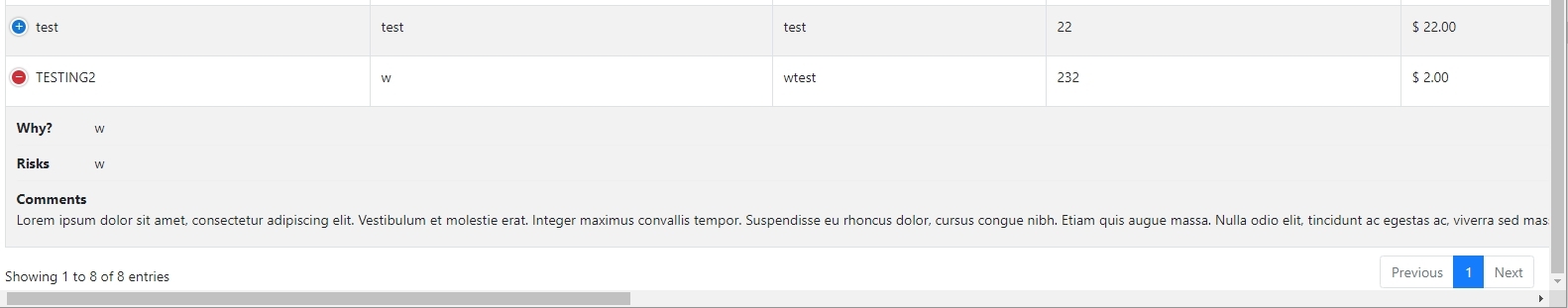my code is below.
$('#ReportDetailsDiv').ready(function () {
itemType = $('#selectedItemType').data('itemtype');
projType = $('#selectedStoreType').data('storetype');
month = $('#selectedMonth').data('month')
year = $('#selectedYear').data('year');
GetReportDetailsData(token, itemType, projType, month, year);
})
$('#btnReportFilter').on('click', function (e) {
event.preventDefault();
itemType = $('#selectedItemType').data('itemtype');
projType = $('#selectedStoreType').data('storetype');
month = $('#selectedMonth').data('month')
year = $('#selectedYear').data('year');
var colStore = $('#searchOpenItemByStoreId').attr('data-column');
var colItem = $('#searchOpenItemByItemId').attr('data-column');
var valStore = $('#searchOpenItemByStoreId').val().toLowerCase();
var valItem = $('#searchOpenItemByItemId').val().toLowerCase();
GetReportDetailsData(token, itemType, projType, month, year, colStore, valStore, colItem, valItem);
})
var GetReportDetailsData = function (token, itemType, projType, month, year, colStore, valStore, colItem, valItem) {
$.fn.dataTable.ext.errMode = 'none';
var ReportDetailsDivToUpdate = $('#ReportDetailsDiv');
ReportDetailsDivToUpdate.html("");
var table = '';
table += '<table id="reportTable" class="table table-condensed table-bordered table-responsive table-hover dash-card-table" style="font-size:10px;">';
table += '<thead style="font-size:10px; background-color:#495c89; color:#fff">';
table += '<tr>';
table += '<td>Fixture</td>';
table += '<td>Store</td>';
table += '<td>City</td>';
table += '<td>State</td>';
table += '<td>Project</td>';
table += '<td>Coordinator</td>';
table += '<td>Item Type</td>';
table += '<td>Item</td>';
table += '<td>Request Date</td>';
table += '</tr>';
table += '</thead>';
table += '</table>';
ReportDetailsDivToUpdate.html(table);
//server side
var reportTable = $('#reportTable').DataTable({
"ajax": {
url: "/myproject/Dashboard/Reports",
headers: { "__requestverificationtoken": token },
type: "POST",
data: {
"itemType": itemType,
"projectType": projType,
"month": month,
"year": year
},
datatype: "json"
},
"columns": [
{ "data": "Fixture", "name": "Fixture", "autoWidth": true, "searchable": false, },
{ "data": "Store", "name": "Store", "autoWidth": true },
{ "data": "City", "name": "City", "autoWidth": true, "searchable": false, },
{ "data": "State", "name": "State", "autoWidth": true, "searchable": false, },
{ "data": "ProjectType", "name": "ProjectType", "autoWidth": true, "searchable": false, },
{ "data": "Coordinator", "name": "Coordinator", "autoWidth": true, "searchable": false, },
{ "data": "ItemType", "name": "ItemType", "autoWidth": true },
{ "data": "Item", "name": "Item", "autoWidth": true, "searchable": false, },
{ "data": "RequestedDate", "name": "RequestedDate", "autoWidth": true, "searchable": false, }
],
lengthMenu: [[200, 500, 1000], [200, 500, 1000]],
responsive: true,
order: [0, "asc"],
paging: true,
fixedHeader: true,
autoWidth: false,
responsive: true,
serverSide: true,
dom: "<'row'<'col-sm-6'l><'col-sm-3'i><'col-sm-3'p>>" +
"<'row'<'col-sm-12'tr>>"
});
$("select[name='myTable_length']").addClass('selectShowEntries');
reportTable.column(colItem).search(valItem).column(colStore).search(valStore).draw();
}