I have created a table using datatable and want to make a "Select All" column, on clicking on which, it must trigger scope function that will check all the enabled checkboxes.
This is the working code snippet that I have used ![:smile: :smile:]()
var dataTableOptions = {
"pageLength" : 5,
"order" : [ [ 1, "asc" ] ],
"createdRow" : function(aRow, aData, aDataIndex) {
aTransferObj.universalMap[aData.memberId + aData.lastName] = aData;
},
"dom" : '<"top"ip>rt<"bottom"><"clear">',
"bPaginate" : false,// hide pagination
"bFilter" : false, // hide Search bar
"autoWidth" : false,
"fnDrawCallback": function( oSettings ) {
/* Code commented in order to stop Download button from getting disabled
* $(".grpPlanChecked").prop('disabled', 'disabled');
* $("#downloadCardButton").attr('disabled','disabled');*/
$(".grpPlanChecked").prop('onclick', 'selectAll()');
$("#searchError").hide().find('.msgTxt').remove();
$("#searchAlert").hide().find('.msgTxt').remove(); },
"columns" : [
{
"className" : "dt-head-left",
"title" : "Select All",
"select": true,
"orderable" : false,
"id" : "selectAll",
"mRender" : function(data, type, full, meta) {
return "<input type='checkbox' id='grpPlanChecked' name='grpPlanChecked' "
+ "class='grpPlanChecked' value='"
+ full.bin
+ "," + full.pcn +
// "disabled={{grpPlanChecked}} " +
"'/>";
}
},
{
"className" : "dt-head-left",
"title" : "Plan ID",
"defaultContent" : "",
"data" : "plnId"
},
{
"className" : "dt-head-left",
"title" : "Group",
"defaultContent" : "",
"data" : "group"
},
{
"className" : "dt-head-left",
"title" : "Group Description",
"data" : "grpName",
"defaultContent" : "",
"orderable" : false
},
{
"className" : "dt-head-left",
"title" : "Print Qty",
"defaultContent" : "",
"orderable" : false,
"mRender" : function(data, type, full, meta) {
var _html = "";
_html += "<input type='text' id='eachCount' class='eachCount' "
+ "onkeypress='return isNumber(event)'"
+ "ng-model='count' maxlength='3'"
+ "class='form-control' />";
return _html;
}
} ]
};
aTransferObj.dataTable = $('#managePlanGroupDT')
.DataTable(dataTableOptions);
$("#managePlanGroupDT tbody").on('click checked unchecked',
"input#grpPlanChecked",
aTransferObj.scope.validateUniversalDwnldBtn);
$("#managePlanGroupDT tbody").on('change keyup paste mouseup',
"input#eachCount", function() {
aTransferObj.scope.enablecheckBox();
aTransferObj.scope.validateUniversalDwnldBtn();
});
$("#managePlanGroupDT thead").on('user-select','.dt-head-left',function( e, dt, type, cell, originalEvent ){
aTransferObj.scope.selectAll});
//"tr.dt-head-left", aTransferObj.scope.selectAll);
![:neutral: :neutral:]() Just the last section of code is where I am trying.
Just the last section of code is where I am trying. ![:wink: :wink:]()
Below is the html generated with one row(tr) using this script for your reference to understand how script is working:
<table id="managePlanGroupDT" class="table table-striped table-hover table-condensed display compact dataTable no-footer" aria-describedby="managePlanGroupDT_info" role="grid" style="width: 100%;">
<thead>
<tr role="row">
<th class="dt-head-left sorting_disabled" rowspan="1" colspan="1" aria-label="Select All">Select All</th>
<th class="dt-head-left sorting_asc" tabindex="0" aria-controls="managePlanGroupDT" rowspan="1" colspan="1" aria-label="Plan ID: activate to sort column descending" aria-sort="ascending">
Plan ID</th>
<th class="dt-head-left sorting" tabindex="0" aria-controls="managePlanGroupDT" rowspan="1" colspan="1" aria-label="Group: activate to sort column ascending">
Group</th>
<th class="dt-head-left sorting_disabled" rowspan="1" colspan="1" aria-label="Group Description">
Group Description</th>
<th class="dt-head-left sorting_disabled" rowspan="1" colspan="1" aria-label="Print Qty">
Print Qty</th>
</tr>
</thead>
<tbody>
<tr role="row" class="odd">
<td class=" dt-head-left">
<input type="checkbox" id="grpPlanChecked" name="grpPlanChecked" class="grpPlanChecked" value="bin4,pcn4" disabled="disabled"></td>
<td class="dt-head-left sorting_1">ABCDEF</td>
<td class=" dt-head-left">A</td>
<td class=" dt-head-left">A</td>
<td class=" dt-head-left"><input type="text" id="eachCount" class="eachCount" onkeypress="return isNumber(event)" ng-model="count" maxlength="3"></td>
</tr>
</tbody></table>
Preview like this(without css)
| Select All |
Plan ID |
Group |
Group Description |
Print Qty |
|
|
ABCDEF |
A |
A |
|
This is the function needed to be triggered on clicking on Select All
$scope.selectAll=function() {
$('#managePlanGroupDT tr').each(function(row, tr) {
if ($(tr).find('input[type="checkbox"]').prop("checked") == true) {
$(tr).find('#grpPlanChecked').prop('checked', true);
}
});
};
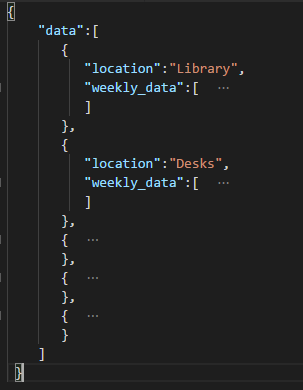

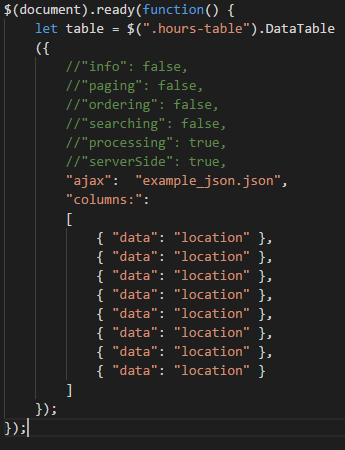


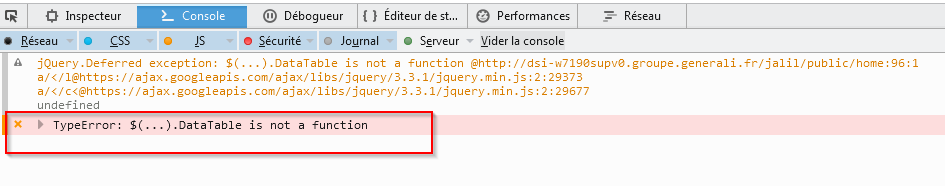



 Just the last section of code is where I am trying.
Just the last section of code is where I am trying. 