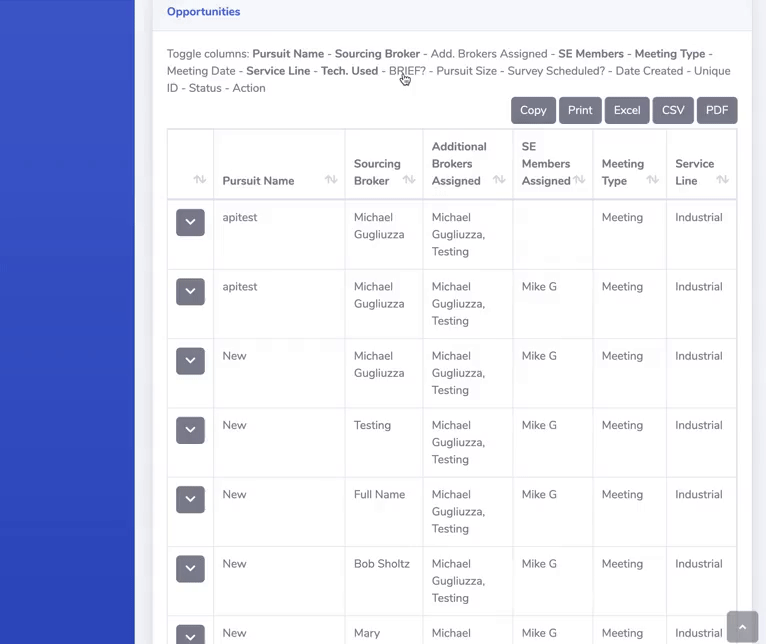I've got a screen/ Editor setup to accept Sample results for various type of moulds and germs. I can get this working fine to enter the data, but I require 2 extra columns called "Mould Total" and "Overall Total" - which will update when I tab/click out of the cell.
The Datatable is setup as follows:
var table = $('#example').DataTable( {
dom: "Bfrtip",
ajax: "../server_side/scripts/ET_AQIairstipsResultsForProjectID.php?projectID=<?=$projectID?>",
iDisplayLength: 25,
responsive: true,
columns: [
{ data: "tblairLocation.locationNo", width:"10%"},
{ data: "tblairLocation.locationName", width:"30%"},
{ data: "tblairSamples.sampleNo", width:"10%"},
{ data: "tblairSamples.sample1", className: "editable", width:"10%" },
{ data: "tblairSamples.sample2", className: "editable", width:"10%" },
{ data: "tblairSamples.sample3", className: "editable", width:"10%"},
{ data: "tblairSamples.sample4", className: "editable", width:"10%"},
{ data: "tblairSamples.sample5", className: "editable", width:"10%"}
],
columnDefs: [
{ orderable: true, targets: '_all' }
],
order: [ 1, 'asc' ],
keys: {
columns: ':not(:first-child)',
keys: [ 7 ]
},
select: {
style: 'os',
selector: 'td:first-child'
},
buttons: [
]
} );
The editor is setup as follows:
editor = new $.fn.dataTable.Editor( {
ajax: "../server_side/scripts/ET_airstips.php?projectID=<?=$projectID?>",
table: "#example",
fields: [ { name: "tblairLocation.locationNo" },
{ name: "tblairLocation.locationName" },
{ name: "tblairSamples.sampleNo" },
{ name: "tblairSamples.sample1" },
{ name: "tblairSamples.sample2" },
{ name: "tblairSamples.sample3"},
{ name: "tblairSamples.sample4"},
{ name: "tblairSamples.sample5"}
],
formOptions: {
inline: {
onBlur: 'submit'
}
}
} );
and the data is send over from the server using:
<?php
/*
* Example PHP implementation used for the index.html example
*/
// DataTables PHP library
include( "../../php/DataTables.php" );
// Alias Editor classes so they are easy to use
use
DataTables\Editor,
DataTables\Editor\Field,
DataTables\Editor\Format,
DataTables\Editor\Mjoin,
DataTables\Editor\Options,
DataTables\Editor\Upload,
DataTables\Editor\Validate;
$reqID = 0;
if (isset($_GET['projectID'])) {
$reqID = $_GET['projectID'];
// ToCleaned($reqID);
}
// Build our Editor instance and process the data coming from _POST
Editor::inst( $db, 'tblAQIlocationSamples' )
->field(
Field::inst( 'tblairSamples.id' ),
Field::inst( 'tblairLocation.locationNo' ),
Field::inst( 'tblairLocation.locationName' ),
Field::inst( 'tblairSamples.sampleNo' ),
Field::inst( 'tblairSamples.sample1' ),
Field::inst( 'tblairSamples.sample2' ),
Field::inst( 'tblairSamples.sample3' ),
Field::inst( 'tblairSamples.sample4' ),
Field::inst( 'tblairSamples.sample5' )
)
->where('tblairSamples.projectID',$reqID)
->where('tblairSamples.sampleType','Airstrip')
->leftjoin( 'tblairLocation', 'tblairLocation.id', '=', 'tblairSamples.AQIlocationID' )
->process( $_POST )
->json();
I want to place the 2 extra colmns after Sample 5.
The 1st column needs to add Sample 1, 2 and 3 together
The 2nd column needs to add att 5 samples together.
Thank you inadvance for any help you can offer.
Shane Brennan