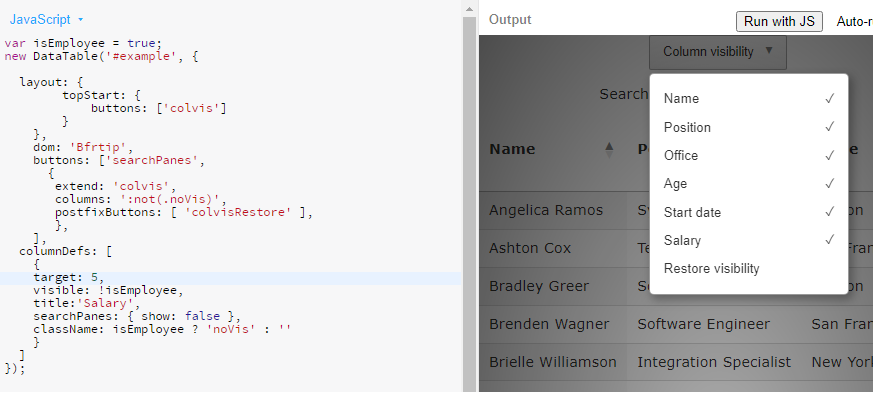Hi guys,
Im facing a issue when i want to load HTML5 export buttons.
I get this error:
Uncaught Cannot extend unknown button type: copyHtml5
When i try all the packages load in with a cdn then the html5 buttons works, but when i use it with importmap it doesn't. It cannot find the extension copyHtml5, but this extension is in the datatables.net-buttons package.
This is the content of my app.js
import $ from 'jquery';
window.$ = window.jQuery = $;
import './bootstrap.js';
import '@fortawesome/fontawesome-free/css/fontawesome.min.css';
import 'bootstrap/dist/css/bootstrap.min.css';
import './styles/sb-admin-2.css';
import './styles/app.css';
import './styles/select2-bootstrap-5-theme.min.css';
import 'select2/dist/css/select2.min.css';
// Datatables
import DataTable from 'datatables.net-bs5';
import 'datatables.net-bs5/css/dataTables.bootstrap5.min.css';
import 'datatables.net-buttons-bs5/css/buttons.bootstrap5.min.css';
import 'datatables.net-fixedheader';
import pdfMake from 'pdfmake';
import jszip from 'jszip';
pdfMake.fonts = {
Roboto: {
normal: 'https://cdnjs.cloudflare.com/ajax/libs/pdfmake/0.1.66/fonts/Roboto/Roboto-Regular.ttf',
bold: 'https://cdnjs.cloudflare.com/ajax/libs/pdfmake/0.1.66/fonts/Roboto/Roboto-Medium.ttf',
italics: 'https://cdnjs.cloudflare.com/ajax/libs/pdfmake/0.1.66/fonts/Roboto/Roboto-Italic.ttf',
bolditalics: 'https://cdnjs.cloudflare.com/ajax/libs/pdfmake/0.1.66/fonts/Roboto/Roboto-MediumItalic.ttf'
},
};
import 'datatables.net-buttons';
import 'datatables.net-buttons-bs5';
window.DataTable = DataTable;
import '@popperjs/core';
And the content of my datatable template:
<script type="module">
$('<div class="loading">Loading</div>').appendTo('body');
DataTable.ext.buttons.alert = {
className: 'buttons-alert',
action: function (e, dt, node, config) {
alert(this.text());
}
};
let table = new DataTable('#stockListTable', {
layout: {
topStart: {
buttons: [
{
extend: 'copyHtml5',
text: 'copy'
},
{
extend: 'excel',
text: 'Excel'
},
{
extend: 'pdf',
text: 'Save current page',
},
{
extend: 'alert',
text: 'My button 3'
},
],
}
},
fixedHeader: true,
pageLength: 100,
ajax: '/api/stock/list',
columns: [
{ data: 'sku' },
{ data: 'name' },
{ data: 'packing' },
{ data: 'brandName' },
{ data: 'locationName' },
{ data: 'count' },
{ data: 'reservedCount' },
],
initComplete: function (settings, json) {
$('div.loading').remove();
}
});
</script>
<table id="stockListTable" class="table table-striped table-bordered table-sm">
<thead>
<tr>
<th>Artikelnummer</th>
<th>Naam</th>
<th>Verpakking</th>
<th>Merk</th>
<th>Locatie</th>
<th>Voorraad</th>
<th>Gereserveerd</th>
</tr>
</thead>
</table>
Can you help me tackle this issue?
Thanks!